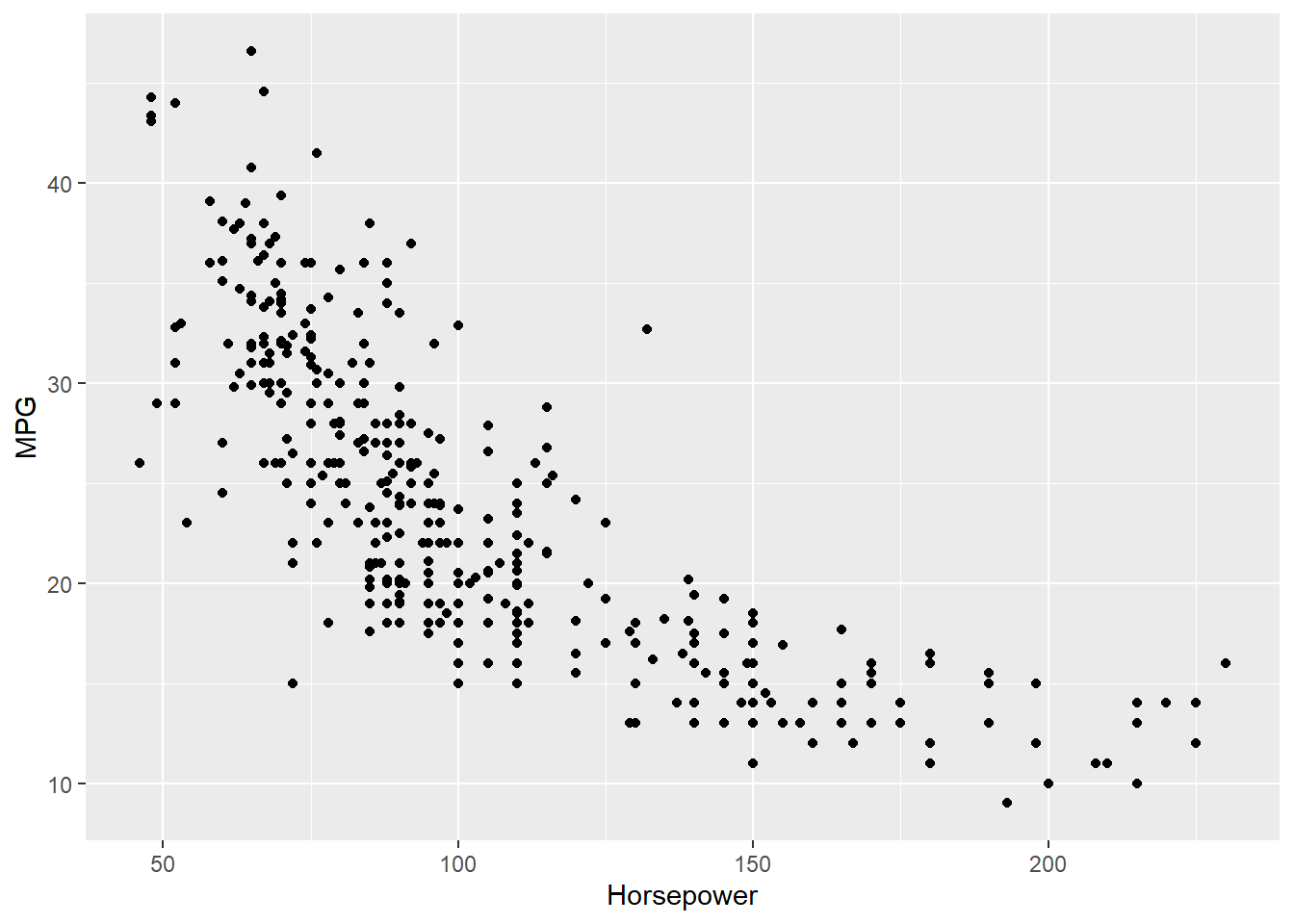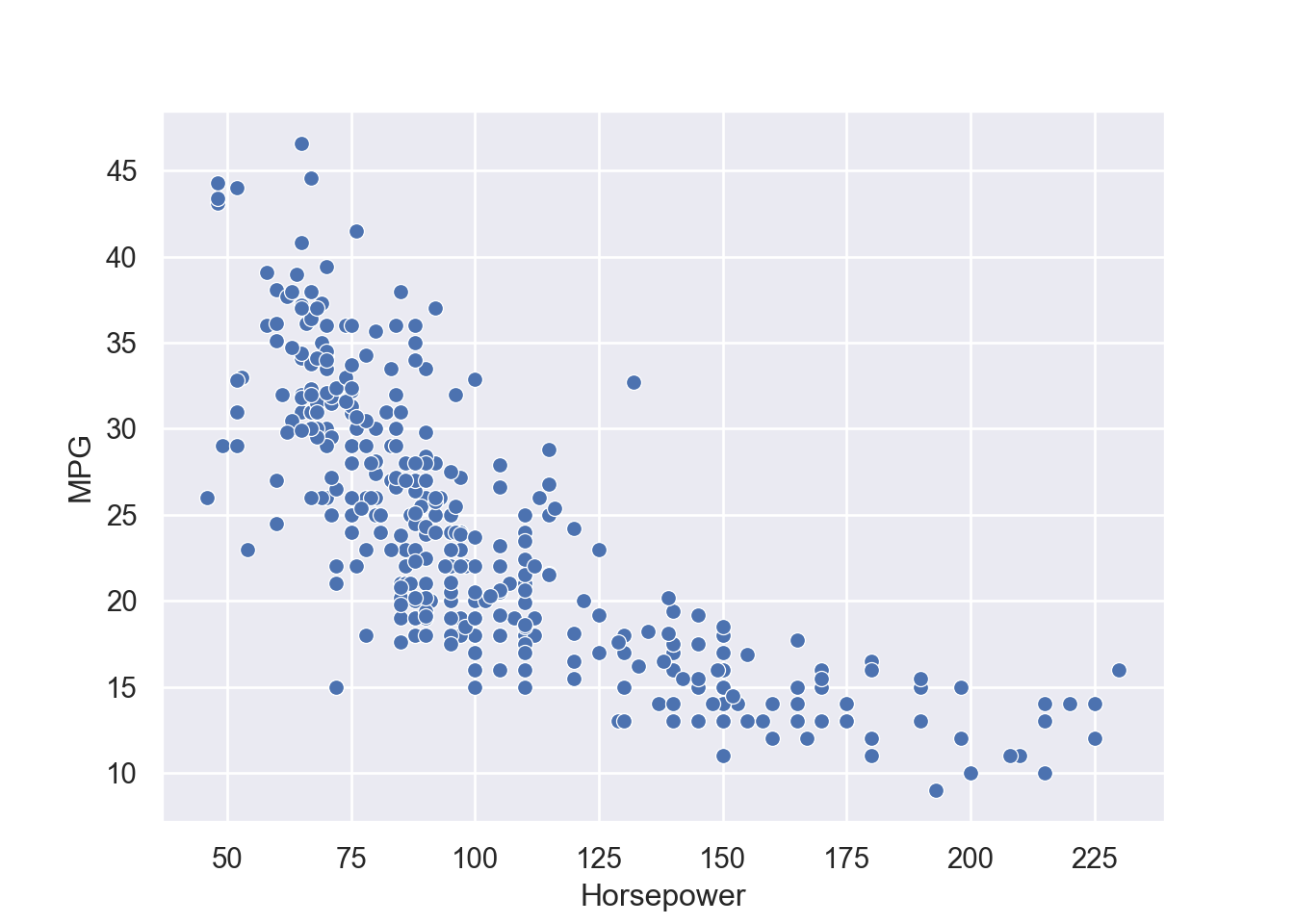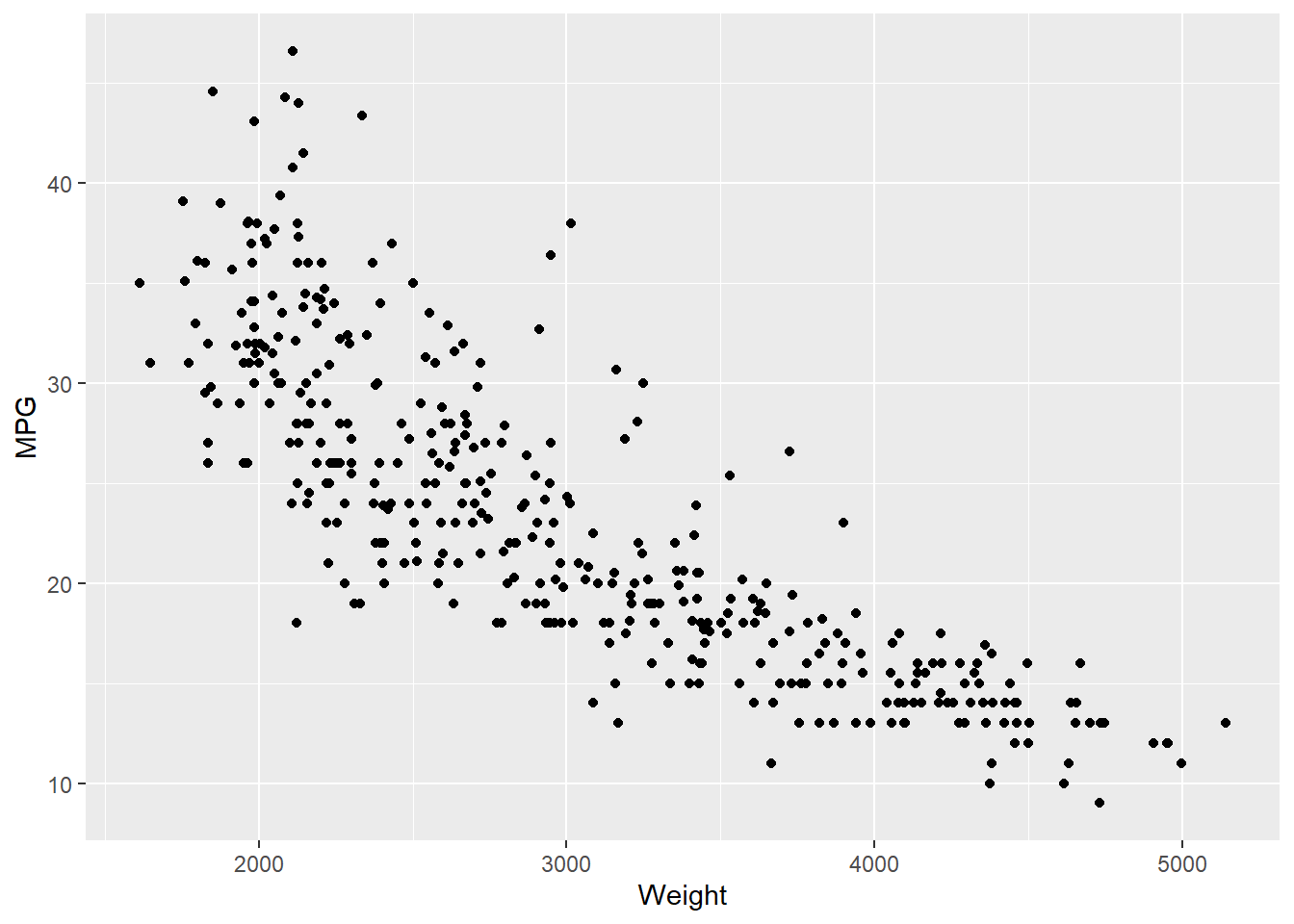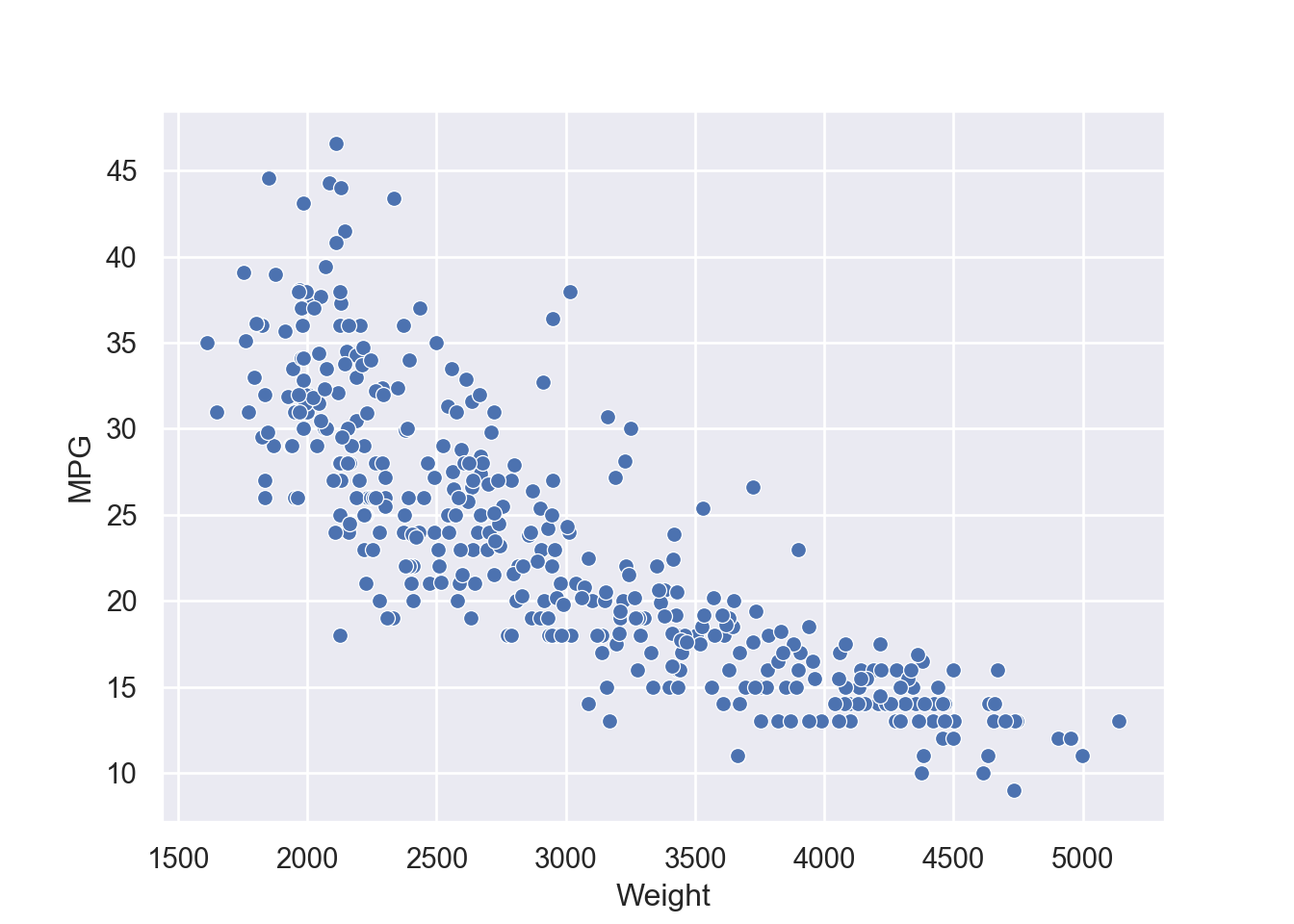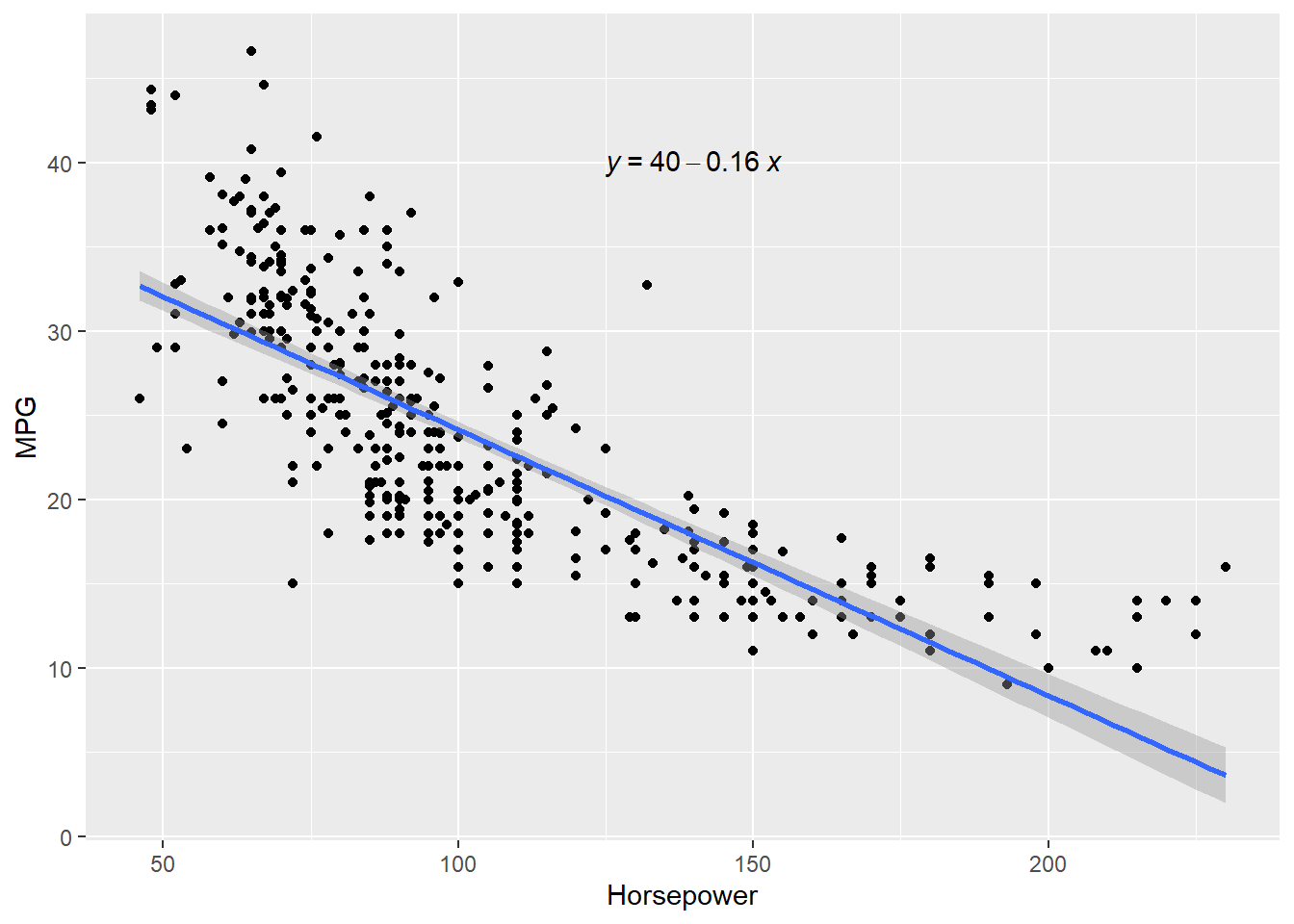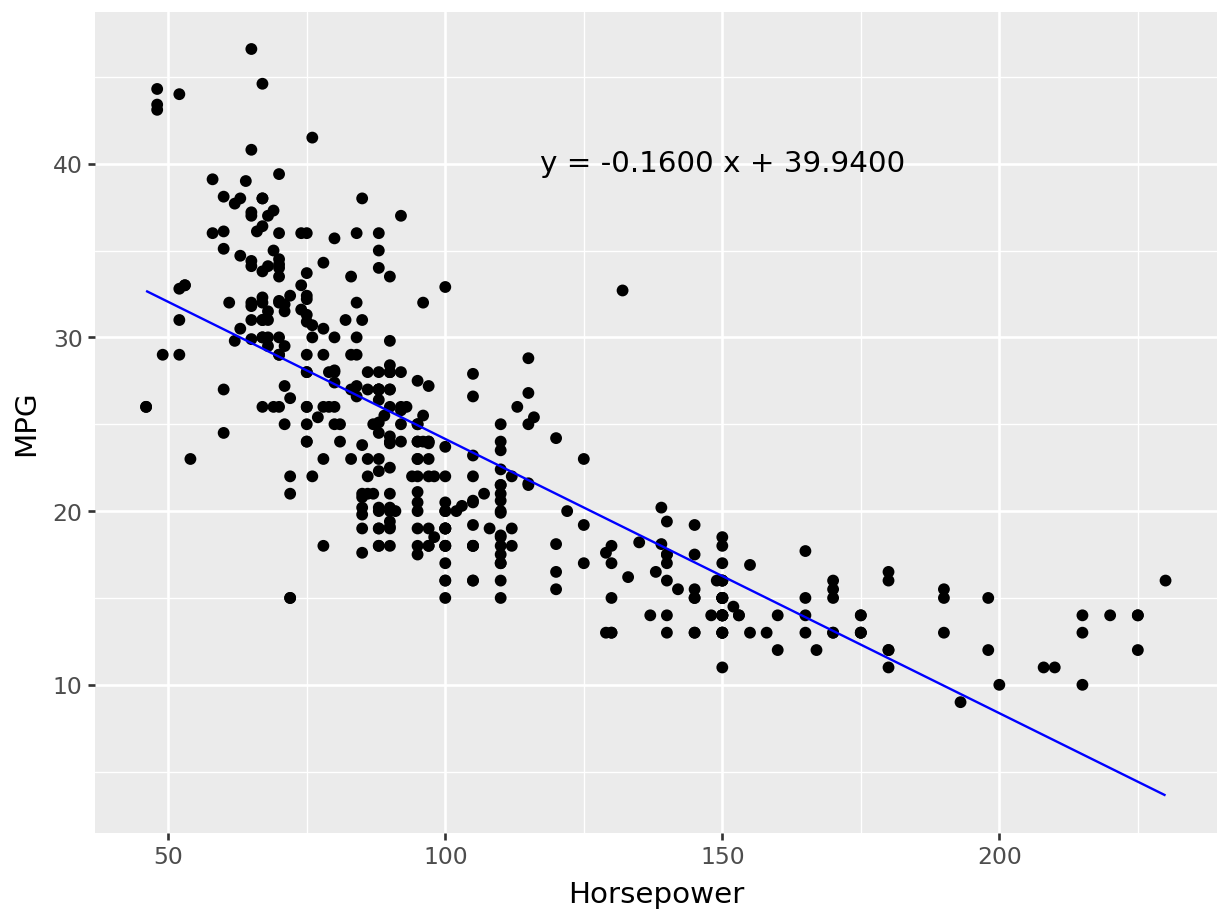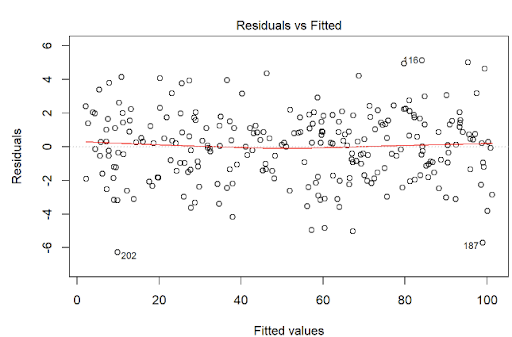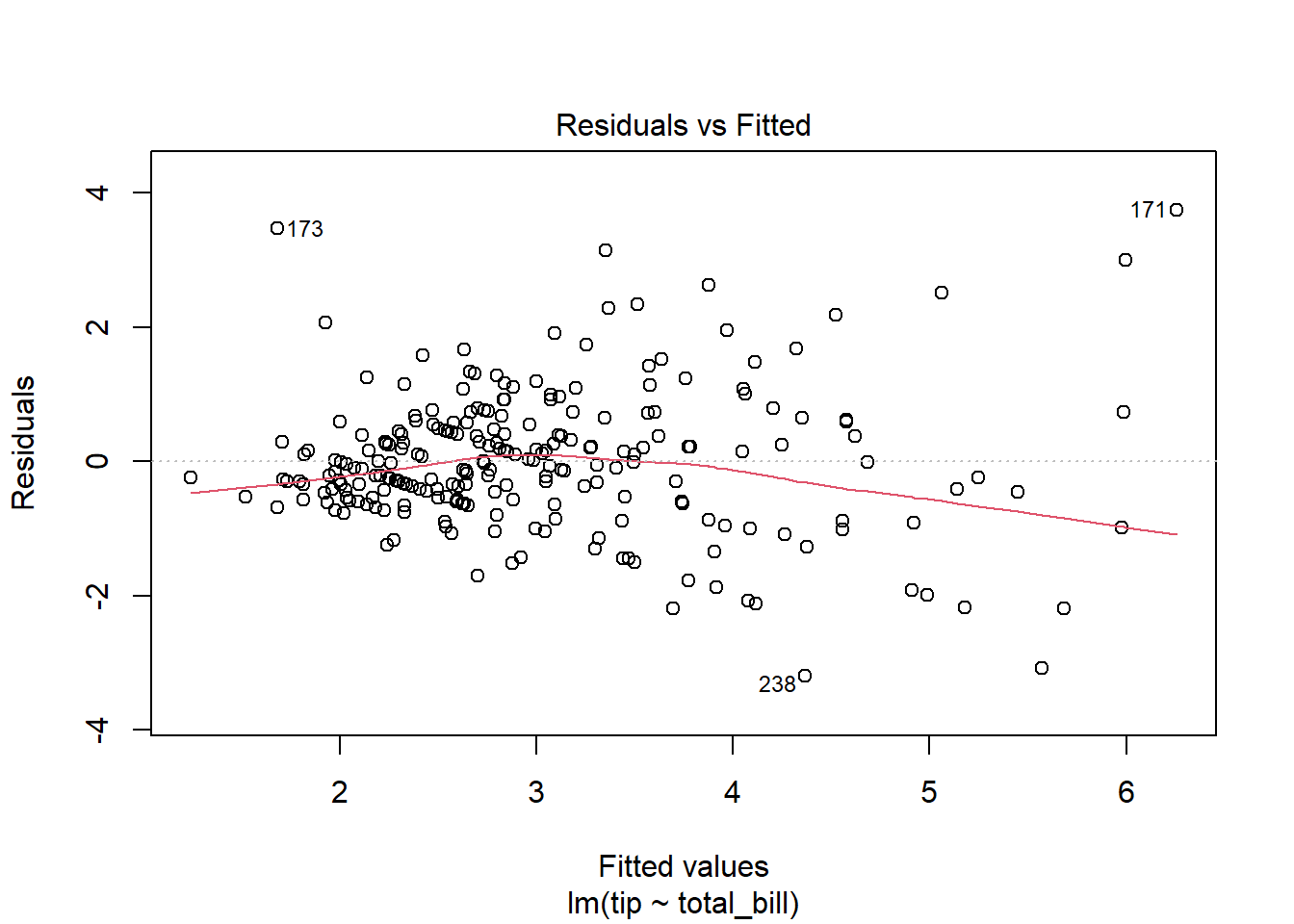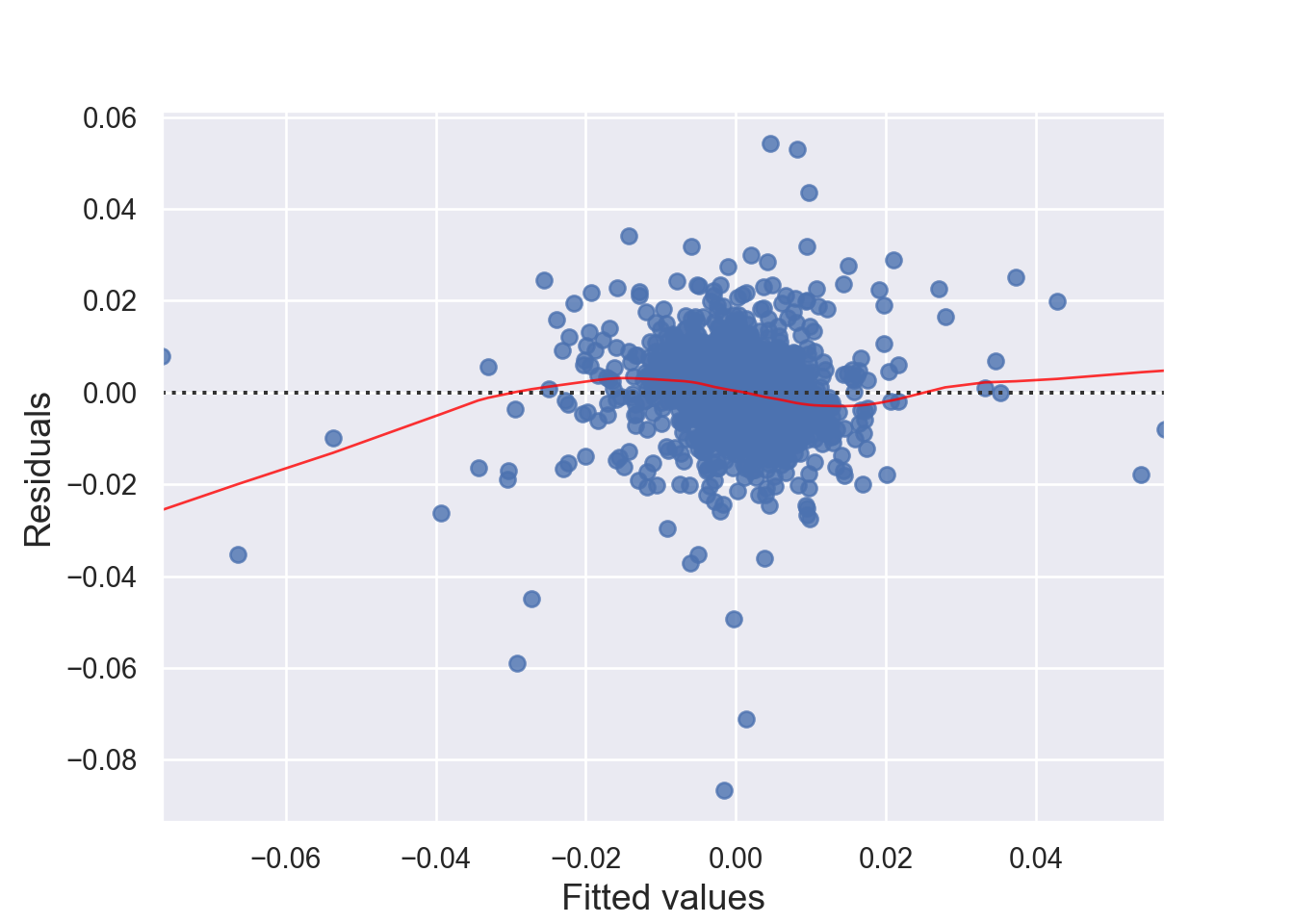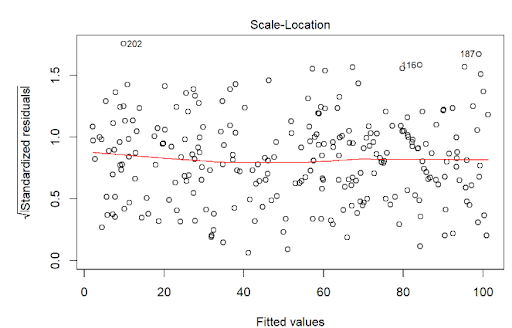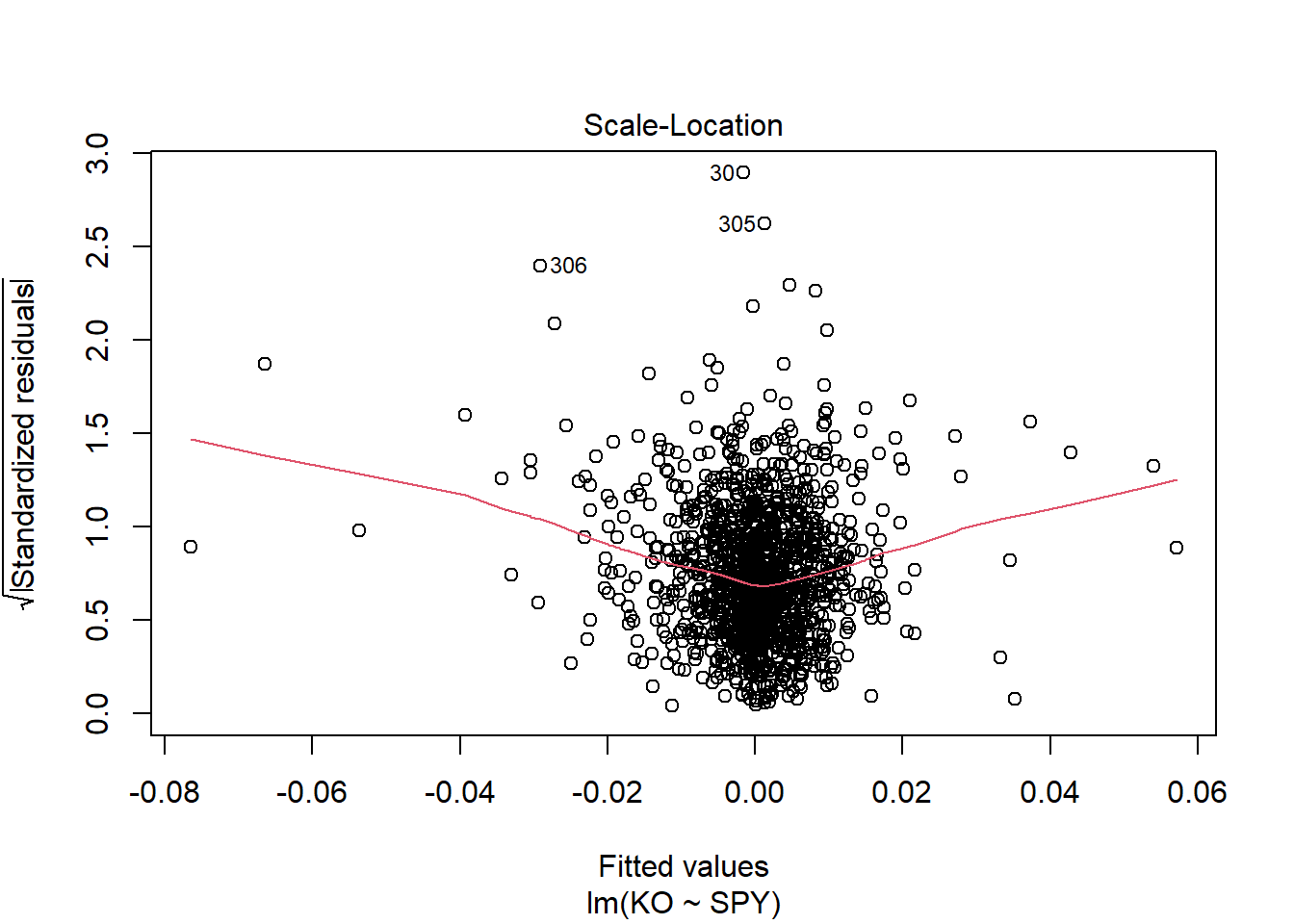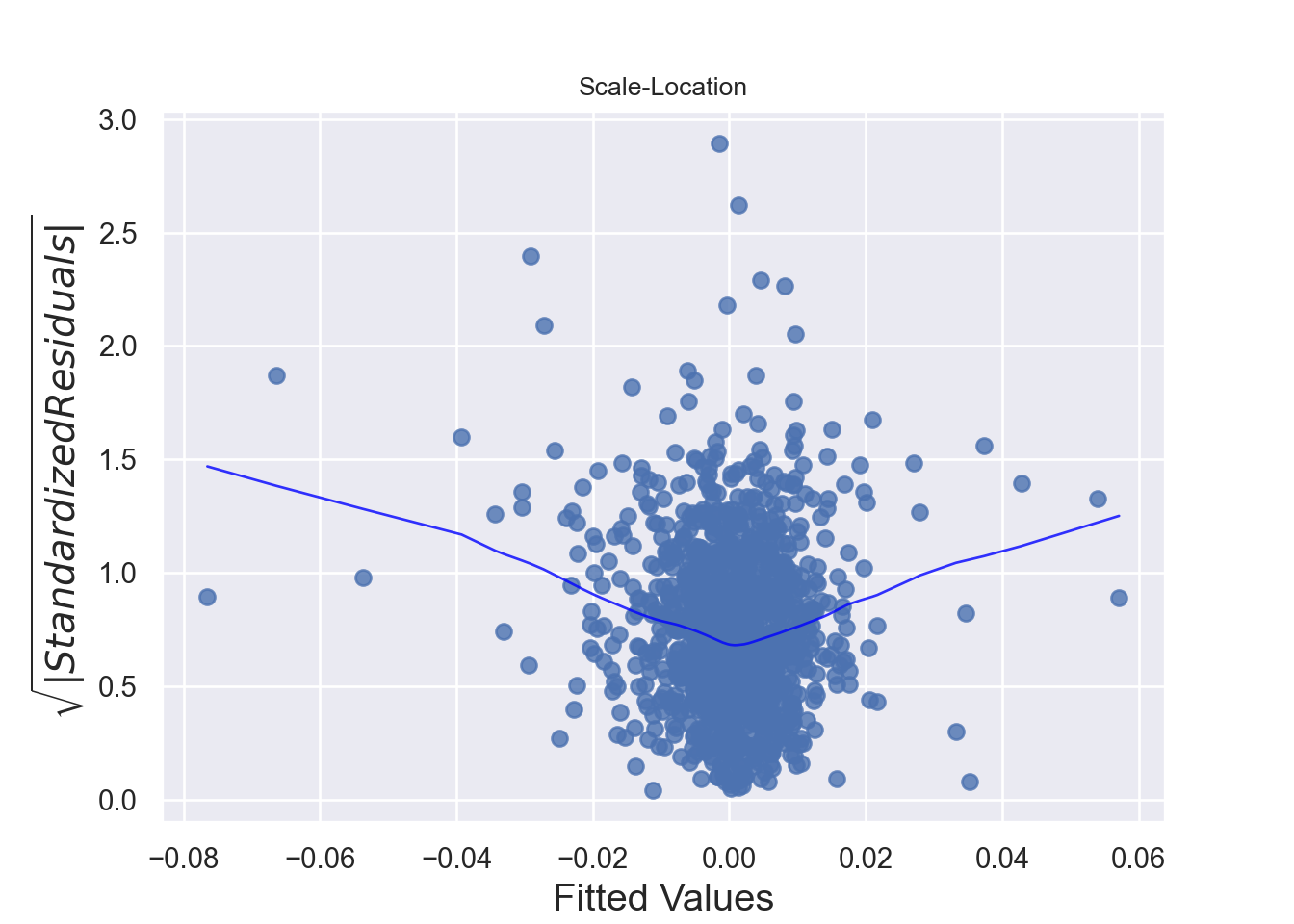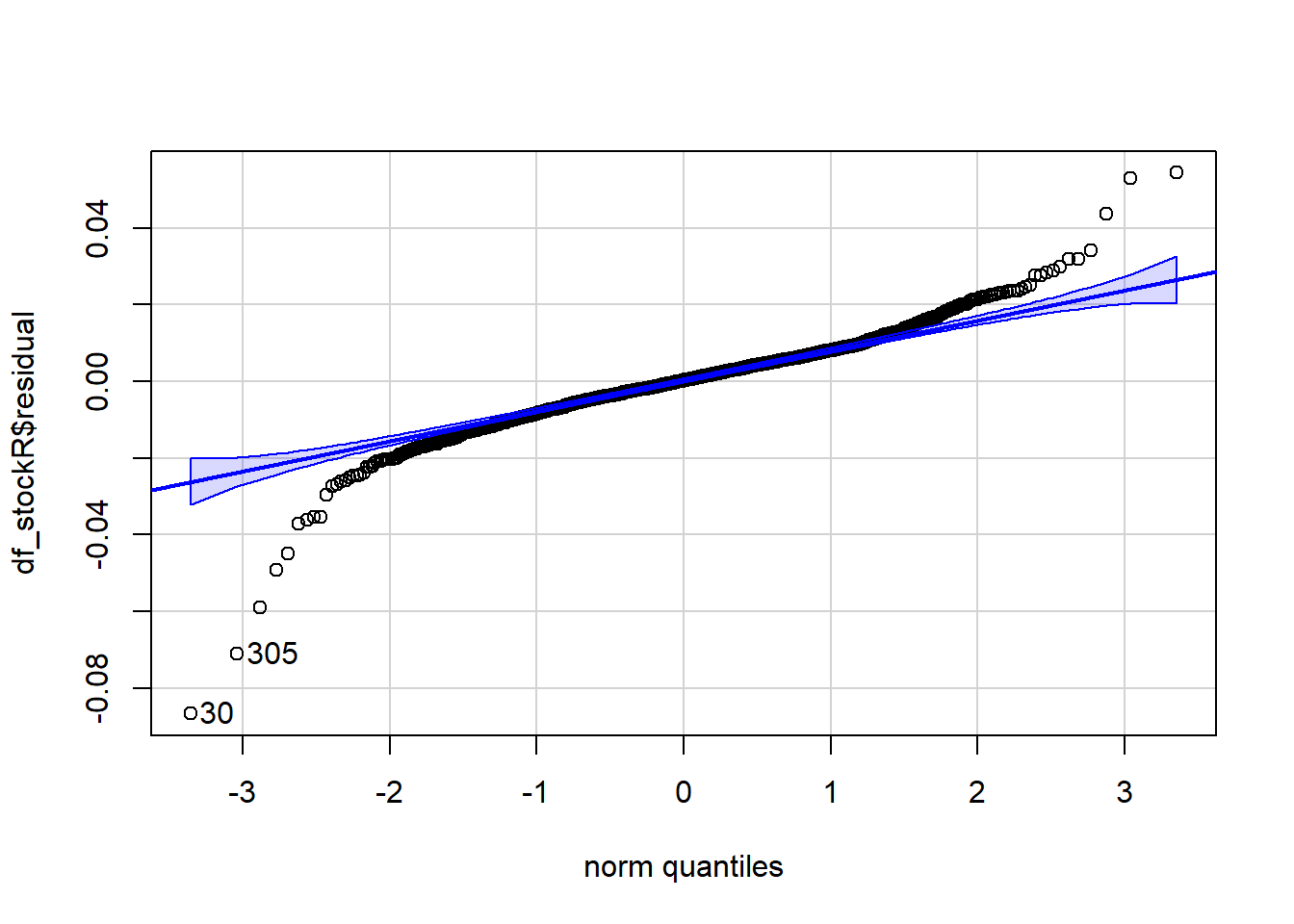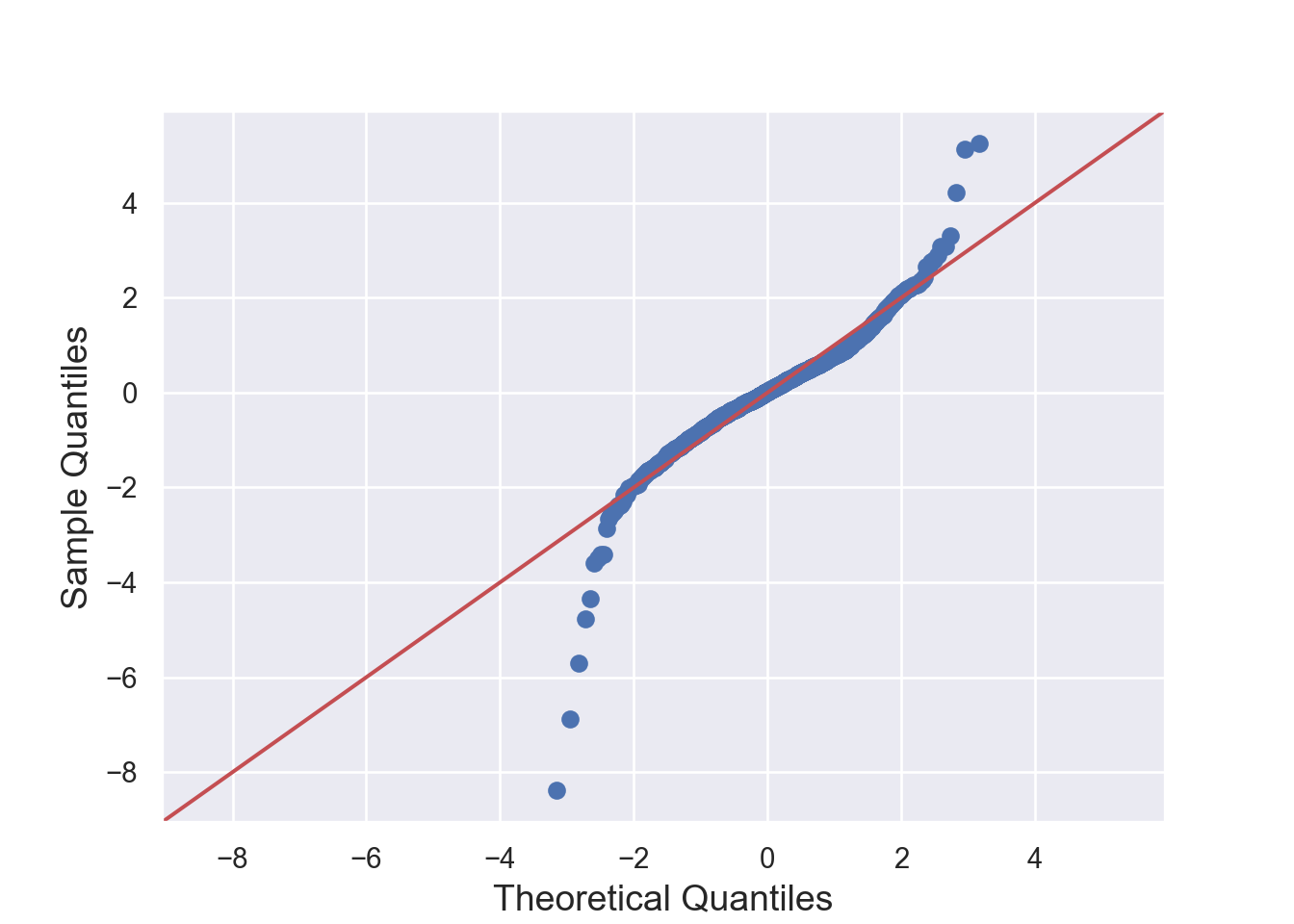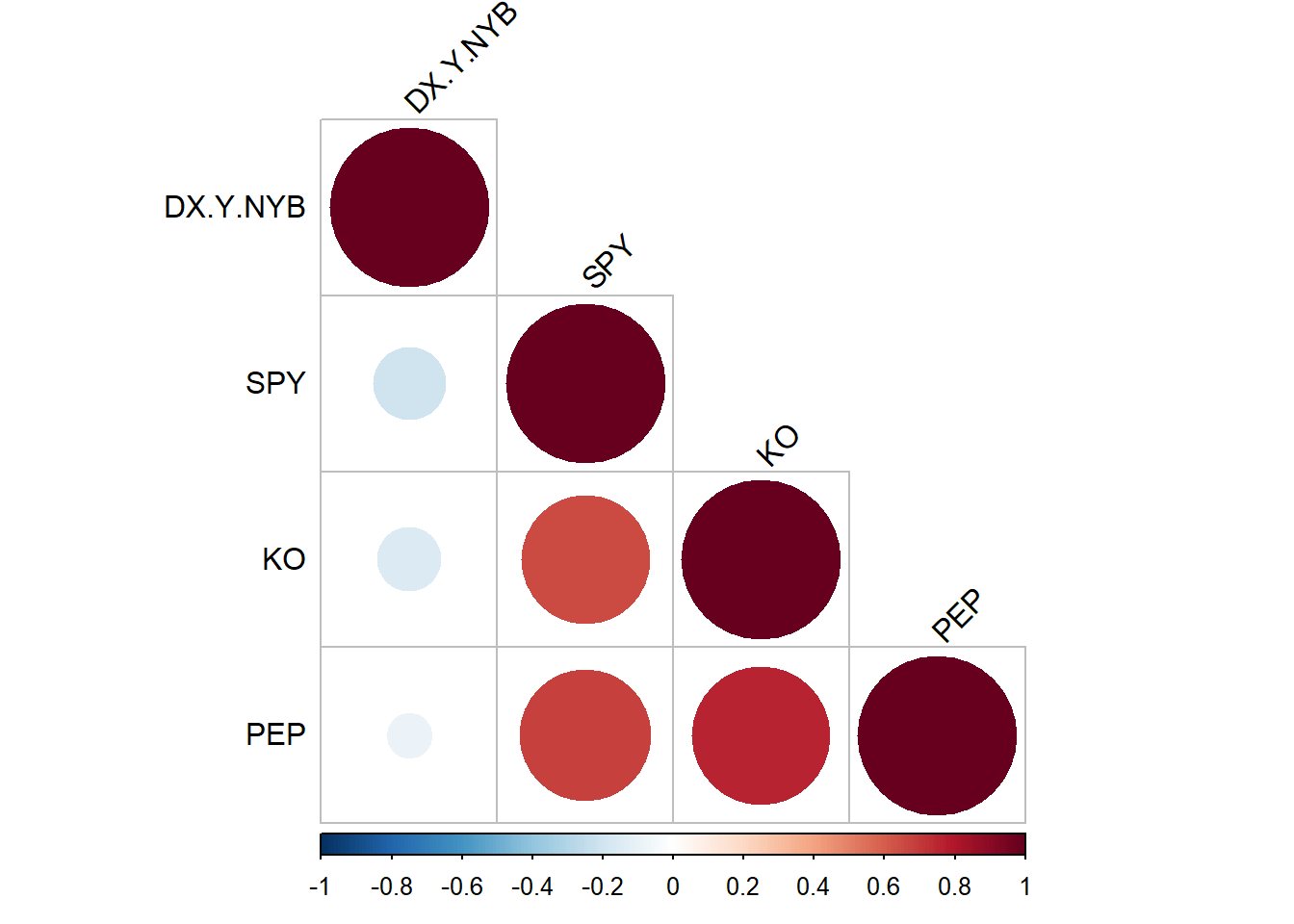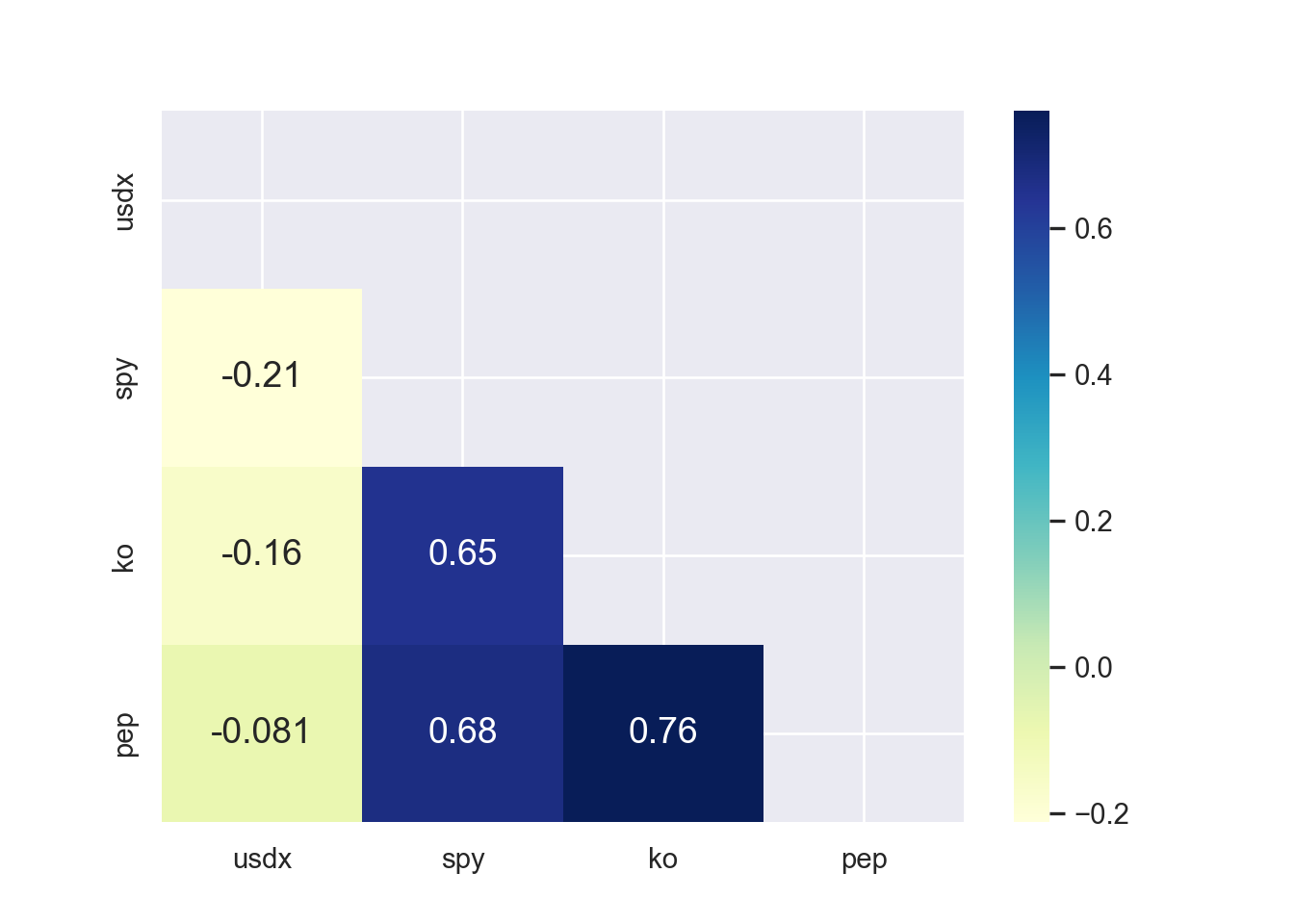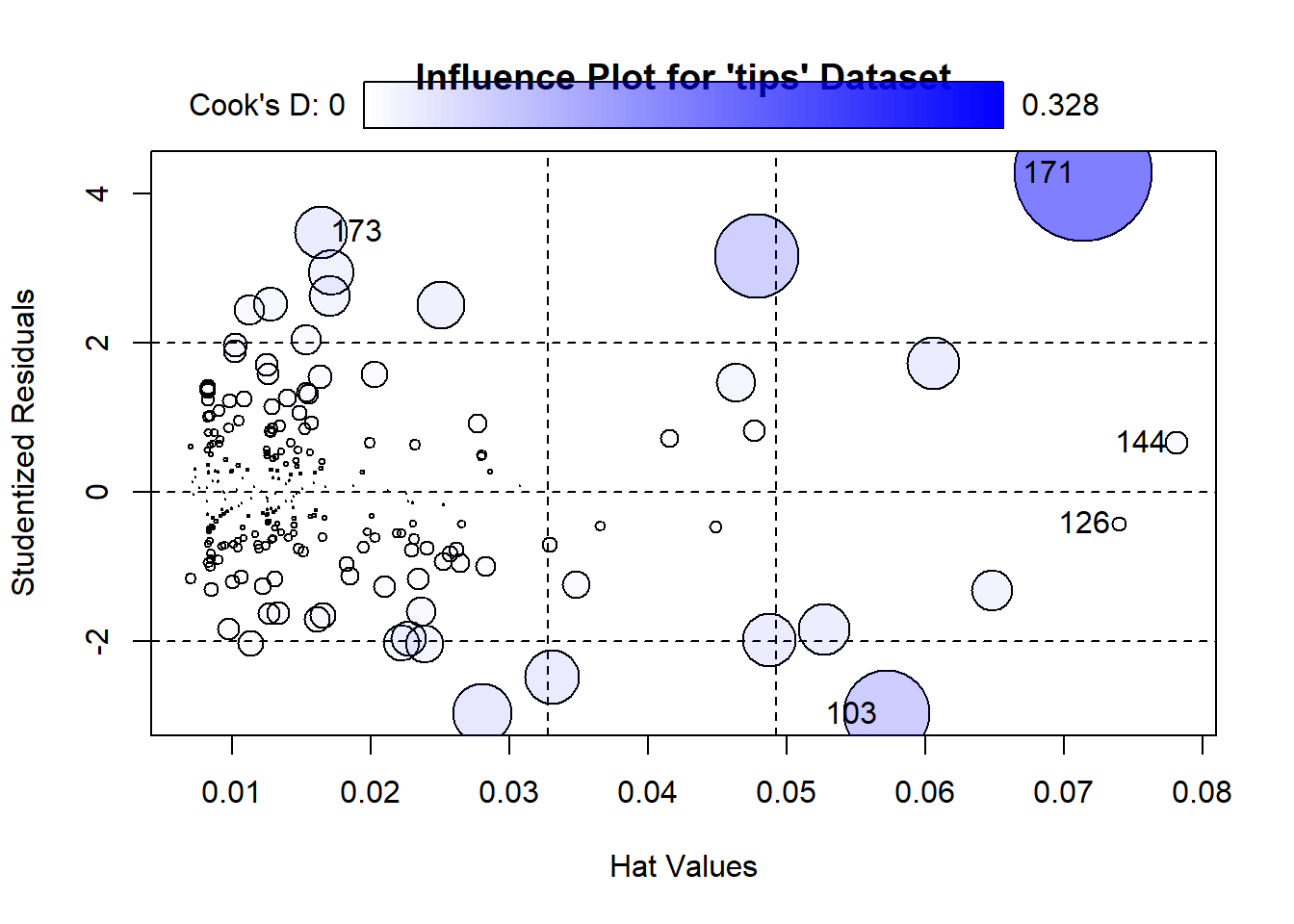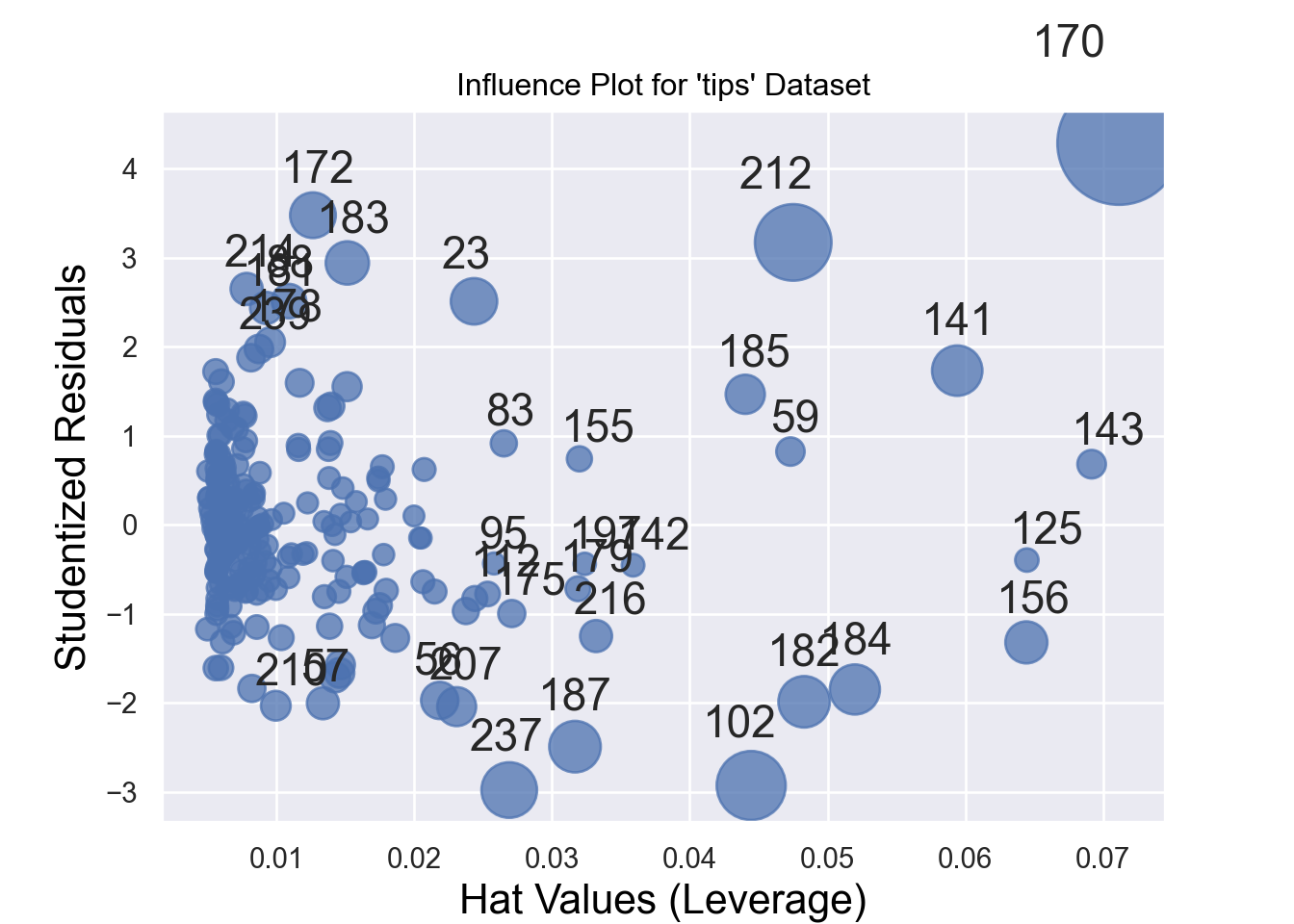# loading necessary packages
library(tidyverse)
library(broom)
library(reshape2) # for tips data 7 Predictive Modeling - Linear Regression
Learning Objectives of the Chapter
At the End of the Chapter, Students should be Able to -
Learn about Linear Regression
Identify Linear Relation between Variables
Build Linear Regression Model between Variables
Learn about How to Evaluate the Fitness of Linear Models
Evaluate the Assumptions of Linear Regressions
Build Multiple Regression Models and Evaluate them
7.1 Introduction
Discussion on predictive analytics.
7.2 Regression Analysis
7.2.1 Simple Linear Regression
Regression analysis is one of very useful predictive modeling techniques that identify the relationship between two or more variables. The objective of linear regression is to identify a linear line of best fit that can predict the outcome variable (target variable/dependent variable/response variable) for one or more independent variables(predictors). For example, we can draw a scatter diagram to see the relation between tip and total bill in restaurant. Figure 7.1 and Figure 7.2 show the relationship between tip and total bill in R and Python respectively. It is clear that there exists a positive relationship between tip and total bill and it makes sense because higher bill generates higher tips. Similarly, there is positive relationship between size of the diners and tips because when there are more people in a group to dine, the higher the bill and tips (Figure 7.3 and Figure 7.4). The equation of a simple linear regression is -
where
# loading the dataset
data ("tips")
glimpse(as_tibble(tips))Rows: 244
Columns: 7
$ total_bill <dbl> 16.99, 10.34, 21.01, 23.68, 24.59, 25.29, 8.77, 26.88, 15.0…
$ tip <dbl> 1.01, 1.66, 3.50, 3.31, 3.61, 4.71, 2.00, 3.12, 1.96, 3.23,…
$ sex <fct> Female, Male, Male, Male, Female, Male, Male, Male, Male, M…
$ smoker <fct> No, No, No, No, No, No, No, No, No, No, No, No, No, No, No,…
$ day <fct> Sun, Sun, Sun, Sun, Sun, Sun, Sun, Sun, Sun, Sun, Sun, Sun,…
$ time <fct> Dinner, Dinner, Dinner, Dinner, Dinner, Dinner, Dinner, Din…
$ size <int> 2, 3, 3, 2, 4, 4, 2, 4, 2, 2, 2, 4, 2, 4, 2, 2, 3, 3, 3, 3,…# loading necessary modules
import pandas as pd
import seaborn as sns
import matplotlib.pyplot as plt
sns.set_theme(style="darkgrid")# loading the dataset
tips = sns.load_dataset("tips")
tips.head() total_bill tip sex smoker day time size
0 16.99 1.01 Female No Sun Dinner 2
1 10.34 1.66 Male No Sun Dinner 3
2 21.01 3.50 Male No Sun Dinner 3
3 23.68 3.31 Male No Sun Dinner 2
4 24.59 3.61 Female No Sun Dinner 4 Now we can quantify these relationships using linear regression in which we will try to draw a line that will help us to idenfity the relation between the variables. For example, in Figure 7.5, we can see the linear line that shows the relation between horsepower and MPG. The regression equation we find is y = 0.92 + 0.11x, where
library(ggpubr)
ggplot(tips, aes (x = total_bill, y = tip)) +
geom_point() +
geom_smooth(method = "lm") +
labs(x = "Total Bill", y = "Tip") +
stat_regline_equation(label.x = 20, label.y = 9 )# Model Results
simple_reg = lm(tip ~ total_bill, data = tips)
summary(simple_reg)
Call:
lm(formula = tip ~ total_bill, data = tips)
Residuals:
Min 1Q Median 3Q Max
-3.1982 -0.5652 -0.0974 0.4863 3.7434
Coefficients:
Estimate Std. Error t value Pr(>|t|)
(Intercept) 0.920270 0.159735 5.761 2.53e-08 ***
total_bill 0.105025 0.007365 14.260 < 2e-16 ***
---
Signif. codes: 0 '***' 0.001 '**' 0.01 '*' 0.05 '.' 0.1 ' ' 1
Residual standard error: 1.022 on 242 degrees of freedom
Multiple R-squared: 0.4566, Adjusted R-squared: 0.4544
F-statistic: 203.4 on 1 and 242 DF, p-value: < 2.2e-16broom::tidy(simple_reg)# A tibble: 2 × 5
term estimate std.error statistic p.value
<chr> <dbl> <dbl> <dbl> <dbl>
1 (Intercept) 0.920 0.160 5.76 2.53e- 8
2 total_bill 0.105 0.00736 14.3 6.69e-34broom::glance(simple_reg)# A tibble: 1 × 12
r.squared adj.r.squared sigma statistic p.value df logLik AIC BIC
<dbl> <dbl> <dbl> <dbl> <dbl> <dbl> <dbl> <dbl> <dbl>
1 0.457 0.454 1.02 203. 6.69e-34 1 -351. 707. 718.
# ℹ 3 more variables: deviance <dbl>, df.residual <int>, nobs <int>broom::augment(simple_reg)# A tibble: 244 × 8
tip total_bill .fitted .resid .hat .sigma .cooksd .std.resid
<dbl> <dbl> <dbl> <dbl> <dbl> <dbl> <dbl> <dbl>
1 1.01 17.0 2.70 -1.69 0.00450 1.02 0.00625 -1.66
2 1.66 10.3 2.01 -0.346 0.00873 1.02 0.000510 -0.340
3 3.5 21.0 3.13 0.373 0.00418 1.02 0.000281 0.366
4 3.31 23.7 3.41 -0.0973 0.00489 1.02 0.0000223 -0.0954
5 3.61 24.6 3.50 0.107 0.00530 1.02 0.0000294 0.105
6 4.71 25.3 3.58 1.13 0.00567 1.02 0.00353 1.11
7 2 8.77 1.84 0.159 0.0104 1.02 0.000128 0.156
8 3.12 26.9 3.74 -0.623 0.00671 1.02 0.00127 -0.612
9 1.96 15.0 2.50 -0.540 0.00527 1.02 0.000743 -0.530
10 3.23 14.8 2.47 0.757 0.00540 1.02 0.00150 0.743
# ℹ 234 more rows# To run the regression model
from scipy import stats
import statsmodels.api as sm
import statsmodels.formula.api as smf
simple_reg = smf.ols('tip ~ total_bill', data = tips)
simple_reg_model = simple_reg.fit()
## adding fitted and residual to the dataframe
tips['fitted'] = simple_reg_model.fittedvalues
tips['residual'] = simple_reg_model.resid
tips.head() total_bill tip sex smoker day time size fitted residual
0 16.99 1.01 Female No Sun Dinner 2 2.704636 -1.694636
1 10.34 1.66 Male No Sun Dinner 3 2.006223 -0.346223
2 21.01 3.50 Male No Sun Dinner 3 3.126835 0.373165
3 23.68 3.31 Male No Sun Dinner 2 3.407250 -0.097250
4 24.59 3.61 Female No Sun Dinner 4 3.502822 0.107178simple_re_parameters = simple_reg_model.params
# Visualization
plt.figure(figsize = (12, 8))
plt.scatter(tips['total_bill'], tips['tip'])
plt.xlabel("Total Bill")
plt.ylabel("Tip")
plt.plot(tips['total_bill'],
simple_re_parameters.Intercept+simple_re_parameters.total_bill*tips['total_bill'],
label = 'Y={:.4f}+{:.4f}X'.format(simple_re_parameters.Intercept, simple_re_parameters.total_bill),
color = "red")
plt.legend()# Model Results
simple_reg_model.summary()| Dep. Variable: | tip | R-squared: | 0.457 |
| Model: | OLS | Adj. R-squared: | 0.454 |
| Method: | Least Squares | F-statistic: | 203.4 |
| Date: | Mon, 14 Apr 2025 | Prob (F-statistic): | 6.69e-34 |
| Time: | 23:08:31 | Log-Likelihood: | -350.54 |
| No. Observations: | 244 | AIC: | 705.1 |
| Df Residuals: | 242 | BIC: | 712.1 |
| Df Model: | 1 | ||
| Covariance Type: | nonrobust |
| coef | std err | t | P>|t| | [0.025 | 0.975] | |
| Intercept | 0.9203 | 0.160 | 5.761 | 0.000 | 0.606 | 1.235 |
| total_bill | 0.1050 | 0.007 | 14.260 | 0.000 | 0.091 | 0.120 |
| Omnibus: | 20.185 | Durbin-Watson: | 2.151 |
| Prob(Omnibus): | 0.000 | Jarque-Bera (JB): | 37.750 |
| Skew: | 0.443 | Prob(JB): | 6.35e-09 |
| Kurtosis: | 4.711 | Cond. No. | 53.0 |
Notes:
[1] Standard Errors assume that the covariance matrix of the errors is correctly specified.
7.2.2 Evaluating Linear Regression Models - Assessing the Fitness
When we build a linear regression model, we need to check the accuracy of the model by evaluating different parameters of the model. Some of the parameters that need to be evaluated are discussed below -
7.2.2.1 F-statistic and Overall P-value
The F-statistic of the model tests whether the linear model provides a better fit of the data than the model that contains no independent variables. The null hypothesis is that the model as a whole does not explain a significant amount of variance of the data.
7.2.2.2 Coefficient of Determination (
Coefficient of determination is a statistical metric that measures the proportion of the variance of the target variable explained by the independent variables. The coefficient of determination is represented by
7.2.2.3 P-value of Parameter Estimates
In addition to overall p-value associated with the model, linear regression models generate p-value for each predicators (parameter estimates). This p-value tests the null hypothesis that the coefficient is zero (or it does not have any effect on outcome variable). A low p-value (<0.05) indicates that we can reject the null hypothesis, meaning that a predictor with a low p-value should be included in the model because it has statistically significant effect on the target variable.
7.2.2.4 Residual Standard Error (RSE)
Residual Standard Error (RSE) measures how far away an observation is from the prediction (regression line). In another words, it is mean (average) distance between the actual outcome and regression line. For example, Figure 7.5 regression equation’s RSE is 1.022, which means the regression model predicts tip with an avearagr error 1.022.
7.2.3 Assumptions of Linear Regression
Linear regression follows some assumptions. After fitting a regression model, we should check the assumptions of the model.
- Linearity (Linear Relationship):
There must be a linear relationship between the outcome variable (y) and predictors (x). Figure 7.7 shows what we want to see and Figure 7.8 and Figure 7.9 show what we see from one of our models.
#######################################################
# Testing Model Assumptions
#######################################################
import numpy as np
import pandas as pd
import statsmodels.api as sm
import seaborn as sns
import matplotlib.pyplot as plt
from statsmodels.stats.outliers_influence import variance_inflation_factor
from statsmodels.stats.stattools import durbin_watson
# Example Data
import pandas as pd
import statsmodels.api as sm
# Assuming your dataset is named 'tips'
# Convert categorical variables into dummy variables
tips = sns.load_dataset("tips")
tips = pd.get_dummies(tips, columns=['sex', 'smoker', 'day'], drop_first=True,
dtype = int)
# Now, you can add the constant
X = sm.add_constant(tips[['total_bill', 'size', 'sex_Female', 'smoker_No', 'day_Fri', 'day_Sat', 'day_Sun']])
y = tips['tip'] # Assuming 'tip' is the dependent variable
# Fit the model
model = sm.OLS(y, X).fit()
# Print summary
print(model.summary()) OLS Regression Results
==============================================================================
Dep. Variable: tip R-squared: 0.470
Model: OLS Adj. R-squared: 0.454
Method: Least Squares F-statistic: 29.90
Date: Mon, 14 Apr 2025 Prob (F-statistic): 2.12e-29
Time: 23:08:32 Log-Likelihood: -347.49
No. Observations: 244 AIC: 711.0
Df Residuals: 236 BIC: 739.0
Df Model: 7
Covariance Type: nonrobust
==============================================================================
coef std err t P>|t| [0.025 0.975]
------------------------------------------------------------------------------
const 0.5917 0.255 2.318 0.021 0.089 1.095
total_bill 0.0943 0.010 9.922 0.000 0.076 0.113
size 0.1770 0.089 1.987 0.048 0.001 0.353
sex_Female 0.0324 0.141 0.230 0.819 -0.246 0.311
smoker_No 0.0849 0.146 0.581 0.561 -0.203 0.372
day_Fri 0.1198 0.279 0.430 0.668 -0.429 0.669
day_Sat -0.0261 0.175 -0.149 0.882 -0.371 0.319
day_Sun 0.0701 0.181 0.386 0.700 -0.287 0.428
==============================================================================
Omnibus: 27.933 Durbin-Watson: 2.095
Prob(Omnibus): 0.000 Jarque-Bera (JB): 52.677
Skew: 0.608 Prob(JB): 3.64e-12
Kurtosis: 4.924 Cond. No. 117.
==============================================================================
Notes:
[1] Standard Errors assume that the covariance matrix of the errors is correctly specified.# 1. Linearity: Check Residual vs Fitted Plot ------------------ (1)
fitted_values = model.fittedvalues
residuals = model.resid
sns.residplot(x=fitted_values, y=residuals, lowess=True, line_kws={'color': 'red'})
plt.xlabel('Fitted values')
plt.ylabel('Residuals')
plt.title('Residuals vs Fitted')
plt.axhline(0, color='black', linestyle='--')
plt.show()- Independence:
Indpendence means that each observation (data point) is independent of the others, meaning that the error terms in the model are not correlated with each other and the occurrence of one observation does not influence the probability of another observation occurring; essentially, each data point should be considered a separate, unrelated event from the others. We can check this assumption by Durbin-Watson test. The null hypothesis (H0) is there is no correlation among the residuals. Basically, the test detects autocorrelation in the residuals of a linear regression model. The test statistic is a value between 0 and 4, with the following interpretations: 2: No autocorrelation; < 2: Positive autocorrelation; > 2: Negative autocorrelation. To solve the independence issue, it is suggested that for positive serial correlation, consider adding lags of the dependent and/or independent variable to the model. For negative serial correlation, check to make sure that none of your variables are overdifferenced, and For seasonal correlation, consider adding seasonal dummy variables to the model. However, as a rule of thumb, test statistic values between the range of 1.5 and 2.5 are considered normal. One limitation of the DW test is that it can only test for first-order serial correlation.
Alternatively, we can can visually examine a scatterplot of the residuals (errors) against the fitted values (Figure 7.8 and Figure 7.9); if there is no clear pattern, it suggests that the independence assumption is likely satisfied. Independence assmption is important because violating it can lead to unreliable hypothesis tests and confidence intervals.
# 4. Independence: Durbin-Watson Test --------------------------- (4)
library(car)
durbinWatsonTest(lm(tip ~ total_bill+size, data = tips)) lag Autocorrelation D-W Statistic p-value
1 -0.05550935 2.100257 0.444
Alternative hypothesis: rho != 0# 4. Independence: Durbin-Watson Test --------------------------- (4)
from statsmodels.stats.stattools import durbin_watson
dw_stat = durbin_watson(model.resid)
print(f'Durbin-Watson statistic: {dw_stat}')Durbin-Watson statistic: 2.094763480658097- Residual Error:
The errors have a mean (expected) value zero (
The assumption homoscedasticity is tested using the Scale-Location plot, in which fitted values are compared with square root of standardized residuals. Theoretically, we want to see Figure 7.10. Figure 7.11 and Figure 7.12 show Scale-Location plot (also called spread-location plot) of our model. From Figure 7.11 and Figure 7.12, it is clear that residual plots have a trend (are not all equally spread out). Thus, the assumption is violated. One solution to the problem is that using log or square root transformation of outcome variable. Moreover, we can use Non-Constant Error Variance (NVC) test to test the assumption. If p-value of the test is less than 0.05, then null hypothesis is rejected, meaning that homoscedasticity is violated. Moreover, Breusch-Pagan test or White test can also be used to test homoscedasticity.
Finally, testing the assumption - errors are independent from each other and predictors - requires the knowledge of study design and data collection to establish the validity of this assumption. Violation of this assumption is also called endogeneity problem of the model, which is the same as assumption 6 - No Endogeneity below.
# 3. Homoscedasticity: Scale-Location Plot ----------------------- (3)
# Scale-Location Plot
plot(lm(tip ~ total_bill, data = tips),3)
# Non-Constant Error Variance Test
ncvTest (lm(tip ~ total_bill, data = tips))Non-constant Variance Score Test
Variance formula: ~ fitted.values
Chisquare = 88.84011, Df = 1, p = < 2.22e-16# 3. Homoscedasticity: Scale-Location Plot ----------------------- (3)
standardized_residuals = residuals / np.std(residuals)
sns.scatterplot(x=fitted_values, y=np.sqrt(np.abs(standardized_residuals)), alpha=0.7)
plt.xlabel('Fitted values')
plt.ylabel('Sqrt(|Standardized Residuals|)')
plt.title('Scale-Location Plot')
plt.axhline(0, color='black', linestyle='--')
plt.show()- Normality:
The residuals are normally distributed. We can test this assumption by Q-Q plots (also called Quantile-Quantile plot) of the residuals. Figure 7.13 and Figure 7.14 show a QQ plot. The null hypothesis in KS test is - the residuals are drawn from a normal distribution. The dots do not lie perfectly ( a small deviation is acceptable) along the straight line. Moreover, Kolmogorov-Smirnov (KS) test can be used to check the normality assumption. KS tests whether a sample comes from a certain distribution. From the KS result below, we can see test statistic is 0.074052 and p-value is 0.1376, thus failing to reject null hypothesis and indicating that sample data does not come from a normal distribution.
###################################################
## Simple Linear Regression model
###################################################
simple_reg = lm (tip ~ total_bill, data = tips)
#######################################
# Drawing QQ Plot
########################################
## qqnorm () function
#qqnorm((df_stockR$residual))
## qqline () function
#qqline(df_stockR$residual)
# qqPlot () function from car package
qqPlot(augment(simple_reg)$.resid) [1] 171 173#########################################
# Kolmogorov-Smirnov (KS) test
##########################################
library(stats)
ks.test(augment(simple_reg)$.resid, "pnorm")
Asymptotic one-sample Kolmogorov-Smirnov test
data: augment(simple_reg)$.resid
D = 0.074052, p-value = 0.1376
alternative hypothesis: two-sided# 2. Normality: Q-Q Plot for Residuals -------------------------- (2)
#######################################
# Drawing QQ Plot
########################################
sm.qqplot(residuals, line='s')
plt.title('Q-Q Plot')
plt.show()#########################################
# Kolmogorov-Smirnov (KS) test
##########################################
from scipy.stats import kstest
ks_test = kstest(simple_reg_model.resid, "norm")
label_ks = ["KS Statistic", "P-value"]
for stat, value in zip(label_ks, ks_test[:2]):
print('{}: {:.5f}'.format(stat, value))KS Statistic: 0.07405
P-value: 0.13089- Multicollinearity:
There is little or no correlation between the predictor variables. It makes difficult to interpret the coefficients of the model. Variance Inflation Factor (VIF) can be used to test the multicollinearity. A value equal to or greater than 10 of VIF indicates multicollinearity in the data. We see the VIF of total_bill and size is 1.56 and 1.56 respectively. Moreover, correlation matrix can also be used to identify the predictors that are highly correlated. Figure 7.15 and Figure 7.16 show a correlation plot of the variables in the model.
# 5. Multicollinearity: Variance Inflation Factor (VIF) ---------- (5)
## Variance Inflation Factor (VIF)
library(car)
vif(lm(tip ~ total_bill+size, data = tips))total_bill size
1.557586 1.557586 ## Correlation Matrix and Correlation Plot
# to get the function
source("http://www.sthda.com/upload/rquery_cormat.r")
rquery.cormat(tips|> select(tip, total_bill,size), type = c("lower"), graph = TRUE)$r size tip total_bill
size 1
tip 0.49 1
total_bill 0.6 0.68 1## Correlation Matrix and Correlation Plot
### Correlation Matrix
correlation_matrix = tips[["tip", "total_bill", "size"]].corr()
print(correlation_matrix) tip total_bill size
tip 1.000000 0.675734 0.489299
total_bill 0.675734 1.000000 0.598315
size 0.489299 0.598315 1.000000### Correlation Plot
mask = np.triu(np.ones_like(tips[["tip", "total_bill", "size"]].corr()))
sns.heatmap(tips[["tip", "total_bill", "size"]].corr(),
annot=True, cmap="YlGnBu",
mask=mask)
## Variance Inflation Factor (VIF)
# 5. Multicollinearity: Variance Inflation Factor (VIF) ---------- (5)
vif_data = pd.DataFrame()
vif_data["feature"] = X.columns
from statsmodels.stats.outliers_influence import variance_inflation_factor
vif_data["VIF"] = [variance_inflation_factor(X.values, i) for i in range(X.shape[1])]
print(vif_data) feature VIF
0 const 15.215689
1 total_bill 1.665250
2 size 1.670404
3 sex_Female 1.070126
4 smoker_No 1.173230
5 day_Fri 1.301245
6 day_Sat 1.644496
7 day_Sun 1.649463- No Endogeneity:
There is no relation between the errors and the independent variables.
7.2.3.1 Testing All Assumptions Together
We can test all of these assumptions at the same time using check_model() function from performance package in R.
library(performance)
check_model(simple_reg)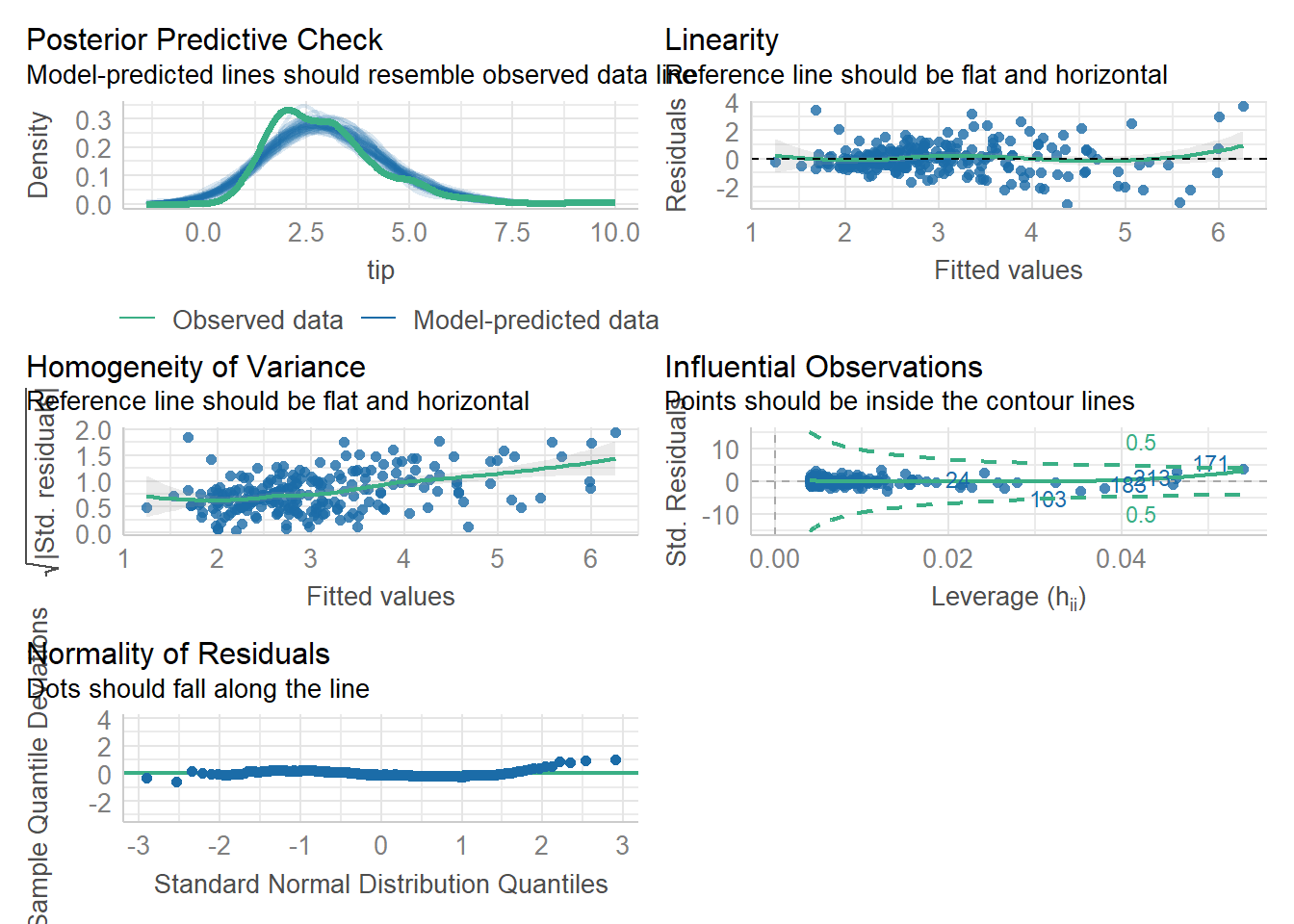
7.2.4 Multiple Linear Regression
Multiple regression analysis estimates the relationship between an outcome variable and two or more independent variables. More specifically, multiple regression analysis helps to understand how the value of the dependent variable changes when one of the independent variables varies, while the other independent variables remain constant.
We use Grunfeld dataset for multiple regressions. The dataset contains investment data for 11 US firms. The variables include - invest, which is Gross investment in 1947 dollars; value, which is market value as of Dec 31 in 1947 dollars; capital, which is stock of plant and equipment in 1947 dollars; firm, which include 11 US firms (General Motors, US Steel, General Electric, Chrysler, Atlantic Refining, IBM, Union Oil, Westinghouse, Goodyear, Diamond Match, American Steel); and year, which is 1935-1954. Our multiple regeression model is Equation 7.1 -
Where
In Table 7.1 and Table 7.2, we generate some multiple regression models.
#############################################################
## Grunfeld Data from AER Package
#############################################################
# Grunfeld data contains investment data for 11 US firms. The variables
# include - invest =
library(AER)
library(modelsummary)
library(kableExtra)
library(fixest)
data("Grunfeld", package = "AER")
models_r = list()
# Model (1)
models_r [['OLS_FYfe']] = feols(invest ~ value + capital | firm + year, data = Grunfeld)
# Model (2)
models_r [['OLS_FYfeC']] = feols(invest ~ value + capital | firm + year,
cluster = ~firm,
data = Grunfeld)
# Model (3)
models_r [['OLS_FYfeCtwo']] = feols(invest ~ value + capital | firm + year,
cluster = ~firm+year,
data = Grunfeld)
rows = tribble(
~term, ~'OLS_FYfe',~'OLS_FYfeC', ~'OLS_FYfeCtwo',
'Firm Fixed Effects', "YES", "YES", "YES",
"Year Fixed Effects", "YES", "YES", "YES"
)
attr(rows, 'position') = c (5,6)
modelsummary(models_r, fmt = 2,
estimate = "{estimate}{stars}",
statistic = 'statistic'
#,vcov = "robust" # robust clustering
#,vcov = ~firm # clusting by firm
#,vcov = vcovHAC
,stars = c ("*" = 0.10, "**" = 0.05, "***" = 0.01)
,coef_rename = c(
"value" = "VALUE",
"capital" = "CAPITAL"
)
#,gof_omit = 'DF|Deviance|AIC|BIC'
,gof_map = c("nobs", "r.squared", "adj.r.squared")
,add_rows = rows
#,notes = list(
#'Note: In all models both firm and year fixed effects are controlled and in models 2 and 3 starndard errors',
#'are clustered by firm (one-way cluster) and firm and year (two-way cluster) respectively. The numbers in parentheses indicate t values.')
#,title = "Title of the Table"
,output = "kableExtra"
) |>
# The line below is for styling the table, not necessary for regression table
#kableExtra::kbl() |>
kable_styling(full_width = TRUE) |>
row_spec(c(6,9), extra_css = "border-bottom: 1.25px solid") |>
footnote('In all models both firm and year fixed effects are controlled and in models 2 and 3 starndard errors are clustered by firm (one-way cluster) and firm and year (two-way cluster) respectively. The numbers in parentheses indicate t values.')| OLS_FYfe | OLS_FYfeC | OLS_FYfeCtwo | |
|---|---|---|---|
| VALUE | 0.12*** | 0.12*** | 0.12*** |
| (10.17) | (10.17) | (10.28) | |
| CAPITAL | 0.35*** | 0.35*** | 0.35*** |
| (7.34) | (7.34) | (8.07) | |
| Firm Fixed Effects | YES | YES | YES |
| Year Fixed Effects | YES | YES | YES |
| Num.Obs. | 220 | 220 | 220 |
| R2 | 0.953 | 0.953 | 0.953 |
| R2 Adj. | 0.945 | 0.945 | 0.945 |
| Note: | |||
| In all models both firm and year fixed effects are controlled and in models 2 and 3 starndard errors are clustered by firm (one-way cluster) and firm and year (two-way cluster) respectively. The numbers in parentheses indicate t values. |
import pandas as pd
import numpy as np
from statsmodels.datasets import grunfeld
data = grunfeld.load_pandas().data
data.year = data.year.astype(np.int64)
# Link for pyfixest -
# https://py-econometrics.github.io/pyfixest/quickstart.html
import pyfixest as pf
from pyfixest.estimation import feols
# Model (1)
fe_model1 = feols(
"invest ~ value + capital | firm + year",
data = data)
#fe_model1.summary()
#pf.etable(fe_model1)
#fe_model1.tidy()
#fe_model1.coefplot()
# Model (2)
fe_model2 = feols(
"invest ~ value + capital | firm + year",
vcov= {"CRV1": "firm"},
data = data)
# Model (3)
fe_model3 = feols(
"invest ~ value + capital | firm + year",
vcov= {"CRV1": "firm+year"},
data = data)
pf.etable([fe_model1, fe_model2, fe_model3]
#, type = "gt"
,coef_fmt= 'b \n (t)'
,signif_code= [0.01,0.05,0.10]
)| invest | |||
|---|---|---|---|
| (1) | (2) | (3) | |
| coef | |||
| value | 0.117*** (10.669) |
0.117*** (10.669) |
0.117*** (10.306) |
| capital | 0.351*** (7.701) |
0.351*** (7.701) |
0.351*** (8.091) |
| fe | |||
| year | x | x | x |
| firm | x | x | x |
| stats | |||
| Observations | 220 | 220 | 220 |
| S.E. type | by: firm | by: firm | by: firm+year |
| R2 | 0.953 | 0.953 | 0.953 |
| Significance levels: * p < 0.1, ** p < 0.05, *** p < 0.01. Format of coefficient cell: Coefficient (t-stats) | |||
7.2.4.1 Relation Between Tips and Total Bill in Restaurant
Here we run multiple linear regression models and evaluate the model assumptions.
# Loading Packages
library(AER)
library(modelsummary)
library(kableExtra)
library(fixest)# All models
models_r = list()
## Model ----------------------------------------- (1)
models_r[["Model1"]] = feols(tip ~ total_bill+size, data = tips)
## Model ----------------------------------------- (2)
tips = tips |>
mutate(Gender = if_else(sex == "Female", 0,1))
models_r[["Model2"]] = feols(tip ~ total_bill+size+Gender, data = tips)
## Model ----------------------------------------- (3)
models_r[["Model3"]] = feols(tip ~ total_bill+size+Gender+smoker, data = tips)
## Model ----------------------------------------- (4)
models_r[["Model4"]] = feols(tip ~ total_bill+size+Gender+smoker+time, data = tips)
## Model ----------------------------------------- (5)
tips = tips |>
mutate(day_Thur = if_else(day == "Thur", 1,0),
day_Fri = if_else(day == "Fri", 1, 0),
day_Sat = if_else(day == "Sat", 1, 0)
)
models_r[["Model5"]] = feols(tip ~ total_bill+size+Gender+smoker+time+day_Thur + day_Fri + day_Sat, data = tips)# Regression Table
modelsummary(models_r, fmt = 2,
estimate = "{estimate}{stars}",
statistic = "statistic"
,stars = c ("*" = 0.10, "**" = 0.05, "***" = 0.01)
,gof_map = c("nobs", "r.squared", "adj.r.squared")
,output = "kableExtra"
) |>
footnote('Numbers in parentheses are t values.') |>
kable_styling(full_width = TRUE)| Model1 | Model2 | Model3 | Model4 | Model5 | |
|---|---|---|---|---|---|
| (Intercept) | 0.67*** | 0.68*** | 0.72*** | 0.73*** | 0.78*** |
| (3.46) | (3.32) | (3.34) | (3.12) | (2.99) | |
| total_bill | 0.09*** | 0.09*** | 0.09*** | 0.09*** | 0.09*** |
| (10.17) | (10.10) | (10.00) | (9.90) | (9.84) | |
| size | 0.19** | 0.19** | 0.18** | 0.18** | 0.18* |
| (2.26) | (2.25) | (2.05) | (2.04) | (1.97) | |
| Gender | −0.03 | −0.03 | −0.03 | −0.03 | |
| (−0.19) | (−0.20) | (−0.20) | (−0.23) | ||
| smokerYes | −0.08 | −0.08 | −0.09 | ||
| (−0.61) | (−0.60) | (−0.59) | |||
| timeLunch | 0.00 | 0.07 | |||
| (−0.03) | (0.15) | ||||
| day_Thur | −0.14 | ||||
| (−0.29) | |||||
| day_Fri | 0.03 | ||||
| (0.08) | |||||
| day_Sat | −0.10 | ||||
| (−0.58) | |||||
| Num.Obs. | 244 | 244 | 244 | 244 | 244 |
| R2 | 0.468 | 0.468 | 0.469 | 0.469 | 0.470 |
| R2 Adj. | 0.463 | 0.461 | 0.460 | 0.458 | 0.452 |
| Note: | |||||
| Numbers in parentheses are t values. |
#######################################################
# Testing Model Assumptions
#######################################################
# 1. Linearity: Check Residual vs Fitted Plot ------------------ (1)
plot(lm(tip ~ total_bill+size+Gender+smoker+time+day_Thur + day_Fri + day_Sat, data = tips),1)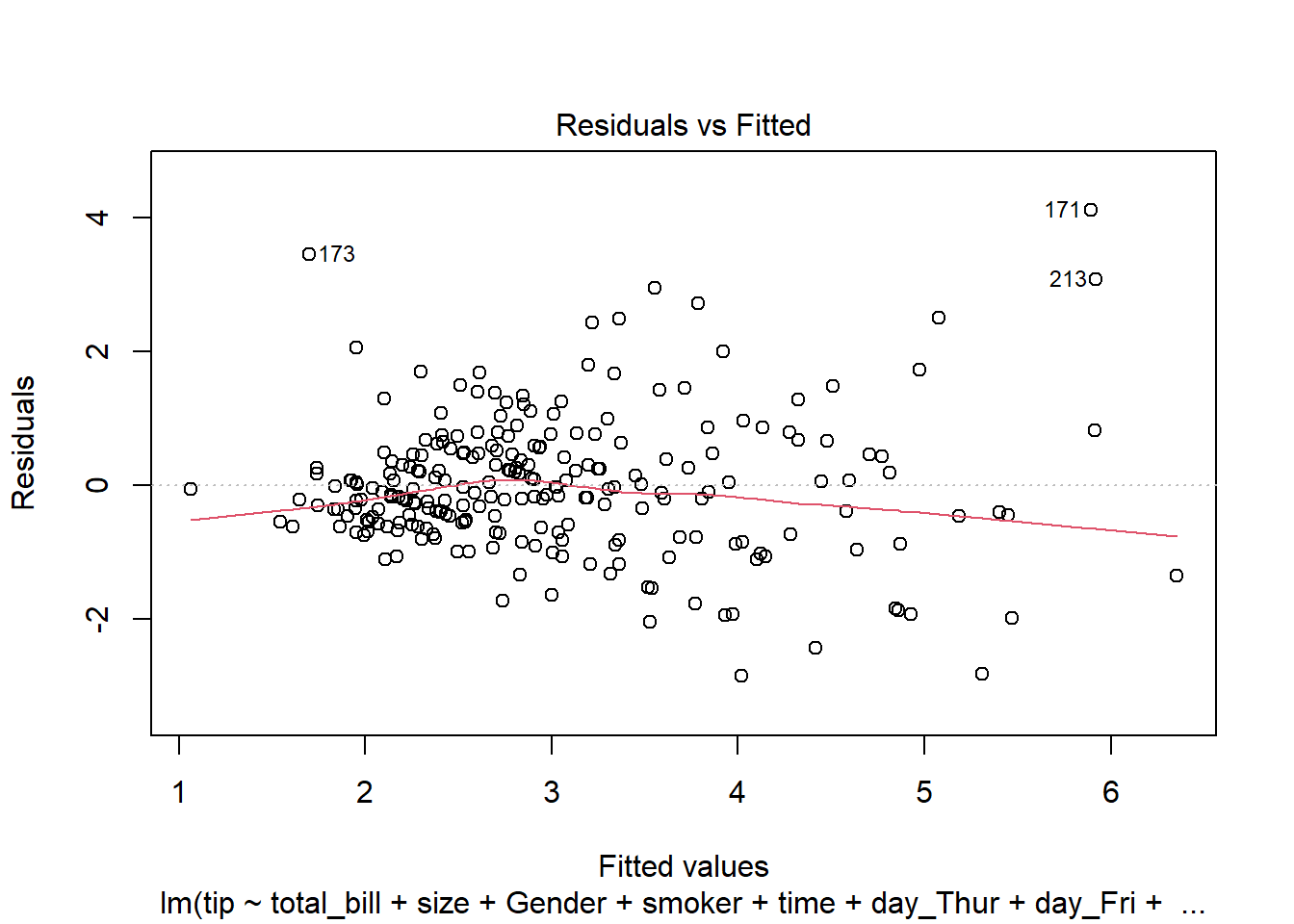
# 2. Normality: Q-Q Plot for Residuals -------------------------- (2)
#######################################
# Drawing QQ Plot
########################################
qqPlot(augment(lm(tip ~ total_bill+size+Gender+smoker+time+day_Thur + day_Fri + day_Sat, data = tips))$.resid)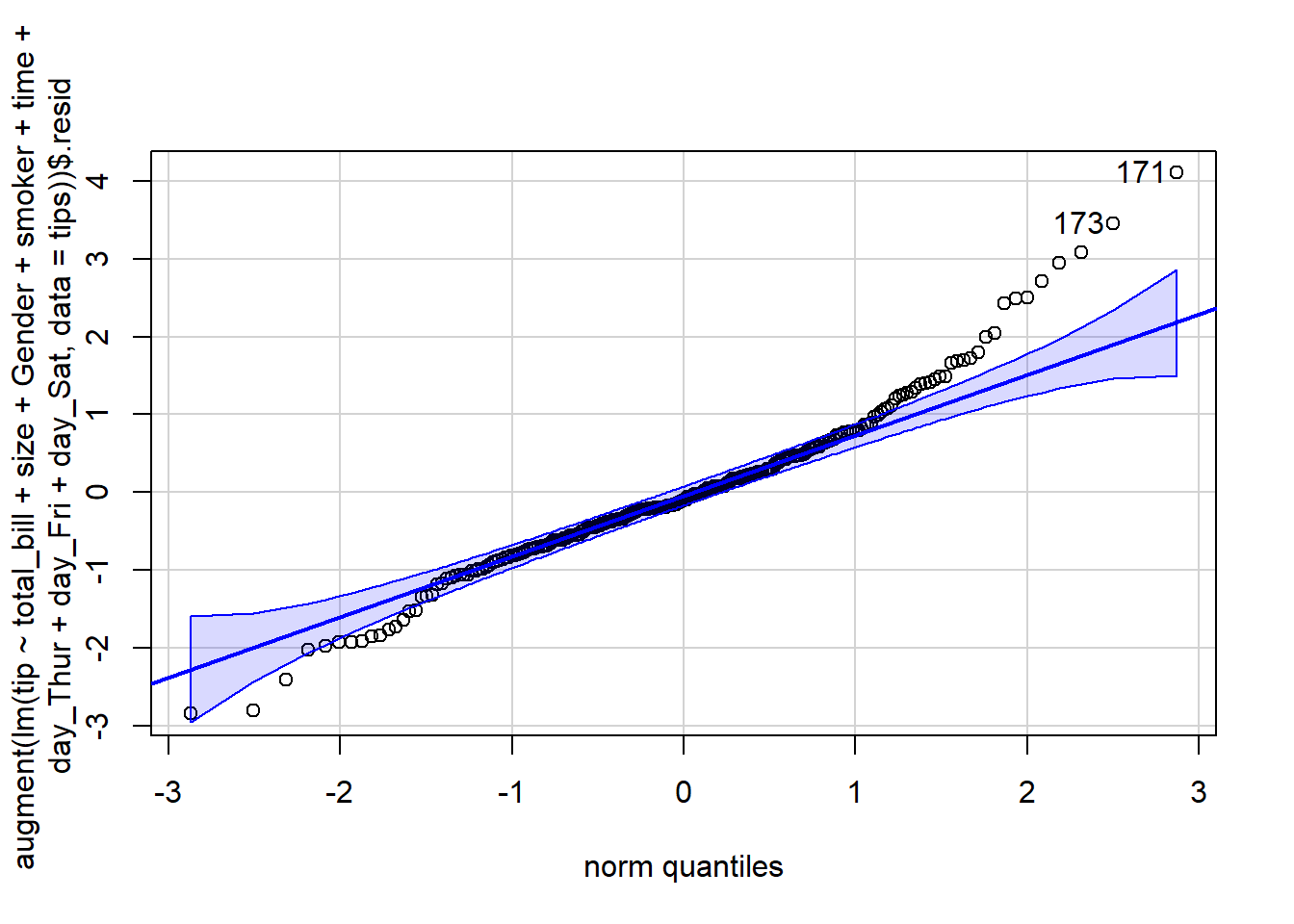
[1] 171 173# 3. Homoscedasticity: Scale-Location Plot ----------------------- (3)
# Scale-Location Plot
plot(lm(tip ~ total_bill+size+Gender+smoker+time+day_Thur + day_Fri + day_Sat, data = tips),3)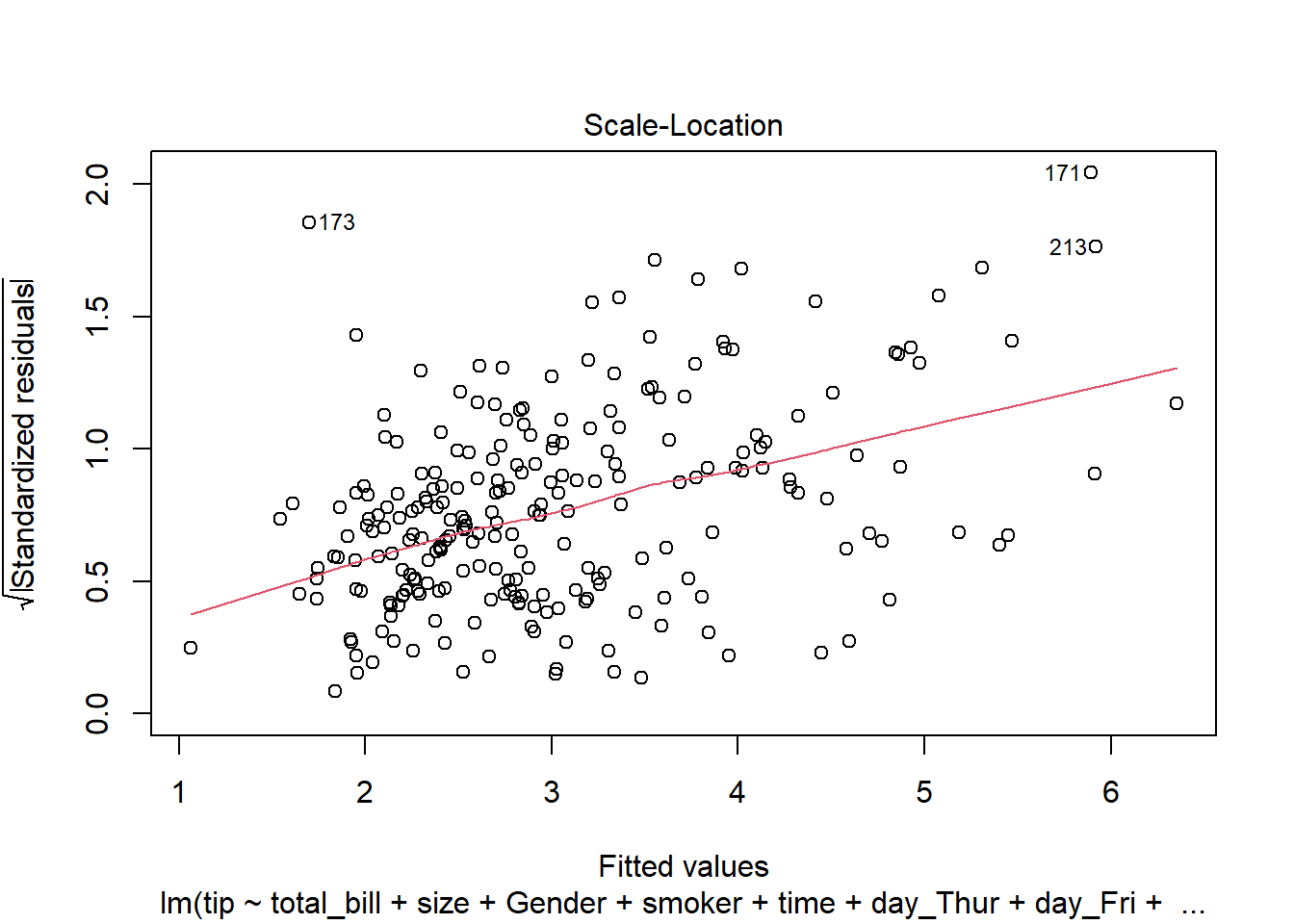
# 4. Independence: Durbin-Watson Test --------------------------- (4)
library(car)
durbinWatsonTest(lm(tip ~ total_bill+size+Gender+smoker+time+day_Thur + day_Fri + day_Sat, data = tips)) lag Autocorrelation D-W Statistic p-value
1 -0.05420024 2.096103 0.636
Alternative hypothesis: rho != 0# 5. Multicollinearity: Variance Inflation Factor (VIF) ---------- (5)
## Variance Inflation Factor (VIF)
library(car)
vif(lm(tip ~ total_bill+size+Gender+smoker+time+day_Thur + day_Fri + day_Sat, data = tips))total_bill size Gender smoker time day_Thur day_Fri
1.692370 1.679494 1.070126 1.178870 9.242900 9.808506 1.724116
day_Sat
1.468352 # loading the packages
import pandas as pd
import numpy as np
import matplotlib.pyplot as plt
import seaborn as sns# To run the regression model
from scipy import stats
import statsmodels.api as sm
import statsmodels.formula.api as smf
###################################################
# Multiple Linear Regression Model
###################################################
import pyfixest as pf
from pyfixest.estimation import feols
tips = sns.load_dataset("tips")
## Model ----------------------------------------- (1)
fe_model1 = feols("tip~total_bill+size", data = tips)
#fe_model1.summary()
fe_model1.tidy() Estimate Std. Error t value Pr(>|t|) 2.5% 97.5%
Coefficient
Intercept 0.668945 0.193609 3.455127 0.000650 0.287562 1.050327
total_bill 0.092713 0.009115 10.171867 0.000000 0.074759 0.110668
size 0.192598 0.085315 2.257502 0.024872 0.024540 0.360655#pf.etable(fe_model1)
#fe_model1.coefplot()
## Model ----------------------------------------- (2)
#tips['Gender'] = tips['sex'].map({'Female':0, 'Male':1})
fe_model2 = feols("tip~total_bill+size+sex", data = tips)
#fe_model2 = feols("tip~total_bill+size+Gender", data = tips)
#fe_model2.summary()
#fe_model2.tidy()
#pf.etable([fe_model1, fe_model2]
# ,coef_fmt= 'b \n (t)'
# ,signif_code= [0.01,0.05,0.10]
# )
## Model ----------------------------------------- (3)
fe_model3 = feols("tip~total_bill+size+sex+smoker", data = tips)
## Model ----------------------------------------- (4)
fe_model4 = feols("tip~total_bill+size+sex+smoker+time", data = tips)
## Model ----------------------------------------- (5)
tips = pd.get_dummies(tips, columns = ['day'],dtype = int) # adding the dummy variables of the day variable
## Model ----------------------------------------- (4)
fe_model5 = feols("tip~total_bill+size+sex+smoker+time+day_Thur + day_Fri + day_Sat", data = tips)
#fe_model5.summary()
#fe_model5.tidy()pf.etable([fe_model1, fe_model2, fe_model3,fe_model4, fe_model5]
,coef_fmt= 'b \n (t)'
,signif_code= [0.01,0.05,0.10]
)| tip | |||||
|---|---|---|---|---|---|
| (1) | (2) | (3) | (4) | (5) | |
| coef | |||||
| total_bill | 0.093*** (10.172) |
0.093*** (10.104) |
0.094*** (9.996) |
0.094*** (9.898) |
0.094*** (9.841) |
| size | 0.193** (2.258) |
0.193** (2.253) |
0.180** (2.049) |
0.180** (2.045) |
0.176* (1.966) |
| sex[T.Female] | 0.026 (0.193) |
0.027 (0.198) |
0.028 (0.201) |
0.032 (0.229) |
|
| smoker[T.No] | 0.084 (0.605) |
0.084 (0.605) |
0.086 (0.589) |
||
| time[T.Dinner] | 0.005 (0.033) |
-0.068 (-0.153) |
|||
| day_Thur | -0.137 (-0.290) |
||||
| day_Fri | 0.025 (0.079) |
||||
| day_Sat | -0.096 (-0.579) |
||||
| Intercept | 0.669*** (3.455) |
0.655*** (3.178) |
0.612*** (2.793) |
0.608** (2.531) |
0.728 (1.442) |
| stats | |||||
| Observations | 244 | 244 | 244 | 244 | 244 |
| S.E. type | iid | iid | iid | iid | iid |
| R2 | 0.468 | 0.468 | 0.469 | 0.469 | 0.470 |
| Significance levels: * p < 0.1, ** p < 0.05, *** p < 0.01. Format of coefficient cell: Coefficient (t-stats) | |||||
fe_model5.coefplot()#######################################################
# Testing Model Assumptions
#######################################################
import numpy as np
import pandas as pd
import statsmodels.api as sm
import seaborn as sns
import matplotlib.pyplot as plt
from statsmodels.stats.outliers_influence import variance_inflation_factor
from statsmodels.stats.stattools import durbin_watson
# Example Data
import pandas as pd
import statsmodels.api as sm
# Assuming your dataset is named 'tips'
# Convert categorical variables into dummy variables
tips = sns.load_dataset("tips")
tips = pd.get_dummies(tips, columns=['sex', 'smoker', 'day'], drop_first=True,
dtype = int)
# Now, you can add the constant
X = sm.add_constant(tips[['total_bill', 'size', 'sex_Female', 'smoker_No', 'day_Fri', 'day_Sat', 'day_Sun']])
y = tips['tip'] # Assuming 'tip' is the dependent variable
# Fit the model
model = sm.OLS(y, X).fit()
# Print summary
print(model.summary()) OLS Regression Results
==============================================================================
Dep. Variable: tip R-squared: 0.470
Model: OLS Adj. R-squared: 0.454
Method: Least Squares F-statistic: 29.90
Date: Mon, 14 Apr 2025 Prob (F-statistic): 2.12e-29
Time: 23:08:59 Log-Likelihood: -347.49
No. Observations: 244 AIC: 711.0
Df Residuals: 236 BIC: 739.0
Df Model: 7
Covariance Type: nonrobust
==============================================================================
coef std err t P>|t| [0.025 0.975]
------------------------------------------------------------------------------
const 0.5917 0.255 2.318 0.021 0.089 1.095
total_bill 0.0943 0.010 9.922 0.000 0.076 0.113
size 0.1770 0.089 1.987 0.048 0.001 0.353
sex_Female 0.0324 0.141 0.230 0.819 -0.246 0.311
smoker_No 0.0849 0.146 0.581 0.561 -0.203 0.372
day_Fri 0.1198 0.279 0.430 0.668 -0.429 0.669
day_Sat -0.0261 0.175 -0.149 0.882 -0.371 0.319
day_Sun 0.0701 0.181 0.386 0.700 -0.287 0.428
==============================================================================
Omnibus: 27.933 Durbin-Watson: 2.095
Prob(Omnibus): 0.000 Jarque-Bera (JB): 52.677
Skew: 0.608 Prob(JB): 3.64e-12
Kurtosis: 4.924 Cond. No. 117.
==============================================================================
Notes:
[1] Standard Errors assume that the covariance matrix of the errors is correctly specified.# 1. Linearity: Check Residual vs Fitted Plot ------------------ (1)
fitted_values = model.fittedvalues
residuals = model.resid
sns.residplot(x=fitted_values, y=residuals, lowess=True, line_kws={'color': 'red'})
plt.xlabel('Fitted values')
plt.ylabel('Residuals')
plt.title('Residuals vs Fitted')
plt.axhline(0, color='black', linestyle='--')
plt.show()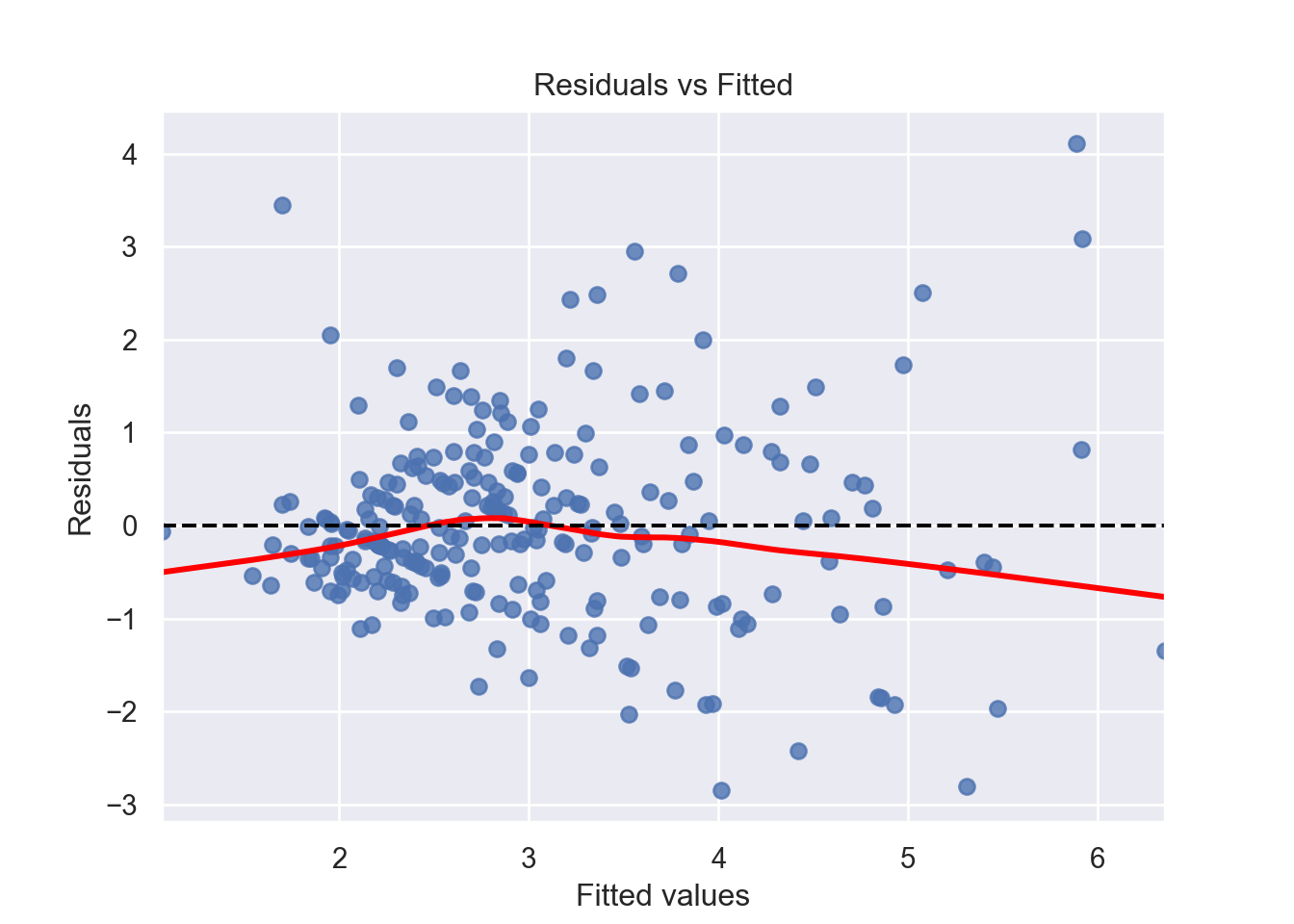
# 2. Normality: Q-Q Plot for Residuals -------------------------- (2)
sm.qqplot(residuals, line='s')
plt.title('Q-Q Plot')
plt.show()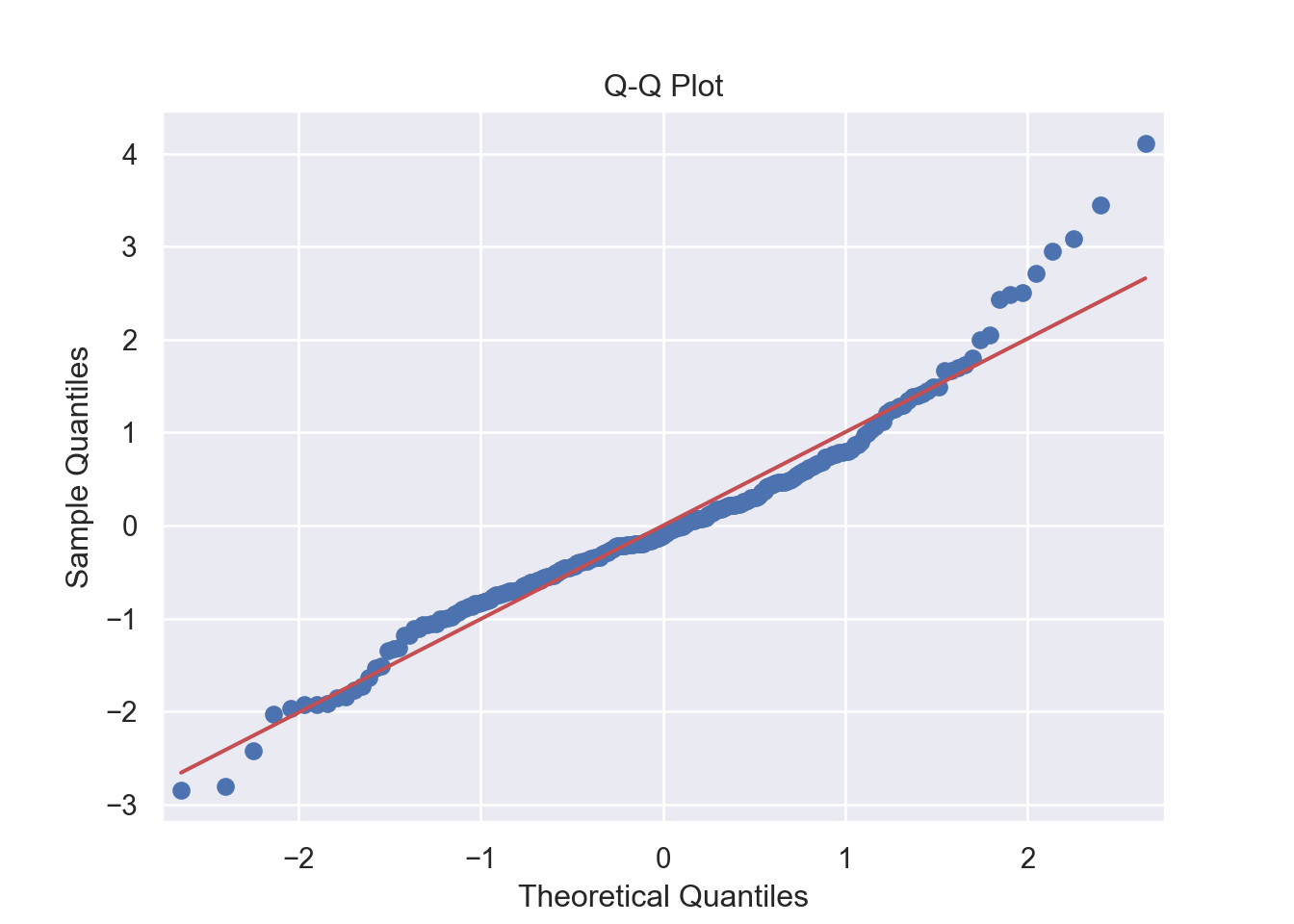
# 3. Homoscedasticity: Scale-Location Plot ----------------------- (3)
standardized_residuals = residuals / np.std(residuals)
sns.scatterplot(x=fitted_values, y=np.sqrt(np.abs(standardized_residuals)), alpha=0.7)
plt.xlabel('Fitted values')
plt.ylabel('Sqrt(|Standardized Residuals|)')
plt.title('Scale-Location Plot')
plt.axhline(0, color='black', linestyle='--')
plt.show()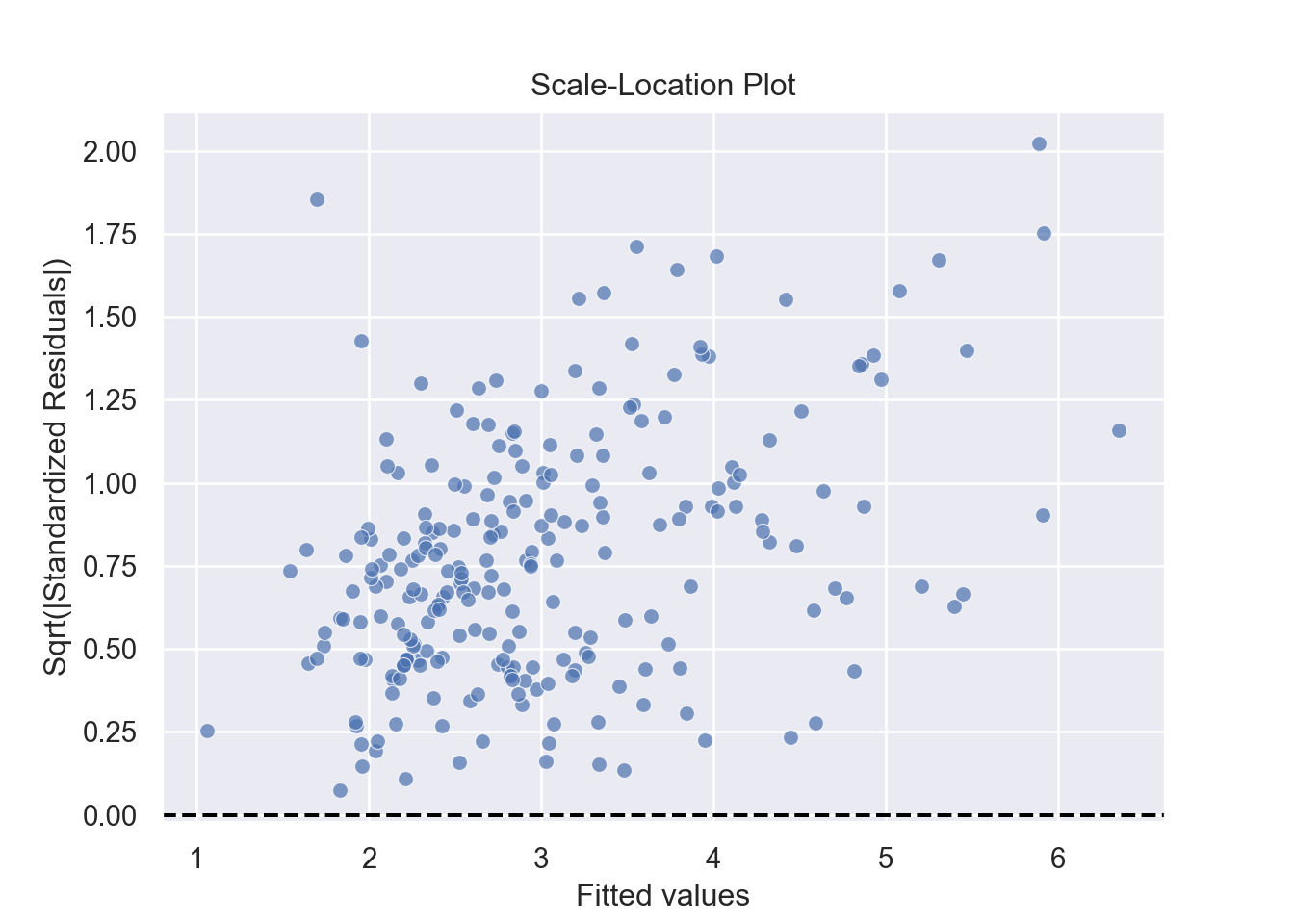
# 4. Independence: Durbin-Watson Test --------------------------- (4)
from statsmodels.stats.stattools import durbin_watson
dw_stat = durbin_watson(model.resid)
print(f'Durbin-Watson statistic: {dw_stat}')Durbin-Watson statistic: 2.094763480658097# 5. Multicollinearity: Variance Inflation Factor (VIF) ---------- (5)
vif_data = pd.DataFrame()
vif_data["feature"] = X.columns
from statsmodels.stats.outliers_influence import variance_inflation_factor
vif_data["VIF"] = [variance_inflation_factor(X.values, i) for i in range(X.shape[1])]
print(vif_data) feature VIF
0 const 15.215689
1 total_bill 1.665250
2 size 1.670404
3 sex_Female 1.070126
4 smoker_No 1.173230
5 day_Fri 1.301245
6 day_Sat 1.644496
7 day_Sun 1.6494637.3 Identifying Infuential Observations
Influential observations might affect the estimates of the regression equations. Therefore, sometimes we need to identify them and run the regression model after excluding them. Figure 7.17 and Figure 7.18 show the influential observations in a given model.
Cook’s distance and hat values are two measures used in regression analysis to identify influential observations that may affect the model’s results.
Cook’s Distance measures the influence of a data point on the regression model. It quantifies how much the fitted values change when a specific observation is removed. The formula for Cook’s distance is:
A general rule of thumb is that a Cook’s distance greater than 4/𝑛 (where 𝑛 is the total number of observations) indicates a potentially influential observation.
Hat Values lso known as leverage values, measure how far an observation’s predictor values are from the mean of the predictor values. They indicate the potential influence of an observation on the fitted values. The formula for hat values is:
Hat values range between 0 and 1. Observations with high hat values have greater leverage and can disproportionately affect the regression line. A rule of thumb is that hat values greater than 2𝑝/𝑛 (where 𝑝 is the number of predictors and 𝑛 is the number of observations) may indicate high leverage.
# Install and load the necessary packages
library(car)
library(reshape2)
# Load the 'tips' dataset
data("tips")
# Fit a linear model
model <- lm(tip ~ total_bill + size+sex, data = tips)
# Create the influence plot with index labeling
influencePlot(model,
id.method = "identify", # This allows labeling by index
id.n = 5, # Labels the top 5 influential points
main = "Influence Plot for 'tips' Dataset",
xlab = "Hat Values",
ylab = "Studentized Residuals") StudRes Hat CookD
103 -2.9635491 0.05718996 0.129003127
126 -0.4151620 0.07394572 0.003452645
144 0.6649204 0.07809022 0.009384221
171 4.2805027 0.07139660 0.328480783
173 3.4897759 0.01640891 0.048532087import statsmodels.api as sm
import matplotlib.pyplot as plt
import seaborn as sns
# Load the 'tips' dataset
tips = sns.load_dataset('tips')
# Fit a linear regression model
X = sm.add_constant(tips[['total_bill', 'size']]) # Independent variables
y = tips['tip'] # Dependent variable
model = sm.OLS(y, X).fit()
# Create the influence plot
sm.graphics.influence_plot(model, criterion="cooks", size=48, plot_alpha=0.75)
plt.title("Influence Plot for 'tips' Dataset")
plt.xlabel("Hat Values (Leverage)")
plt.ylabel("Studentized Residuals")
plt.show()Alternatively, we can identify a certain number (e.g., 10) of influential observations by running the following code -
## Top 10 influential observations
# Load necessary libraries
library(reshape2)
# Load the 'tips' dataset
data("tips")
tips = as_tibble(tips)
# Fit a linear model
model <- lm(tip ~ total_bill + size, data = tips)
# Calculate Cook's distance
cooks_d <- cooks.distance(model)
# Identify the top 10 influential observations
top_10 <- order(cooks_d, decreasing = TRUE)[1:10]
# Display the top 10 influential observations
data.frame(Index = top_10, Cook_Distance = cooks_d[top_10]) Index Cook_Distance
171 171 0.43740792
213 213 0.16117905
103 103 0.12869325
238 238 0.07899887
188 188 0.06610273
183 183 0.06589015
142 142 0.06264214
185 185 0.06174122
24 24 0.05126115
173 173 0.04931310## Top 10 influential observations
import statsmodels.api as sm
import seaborn as sns
import pandas as pd
# Load the 'tips' dataset
tips = sns.load_dataset('tips')
# Fit a linear regression model
X = sm.add_constant(tips[['total_bill', 'size']]) # Independent variables
y = tips['tip'] # Dependent variable
model = sm.OLS(y, X).fit()
# Get influence measures
influence = model.get_influence()
summary_frame = influence.summary_frame()
# Add index to identify observations
summary_frame['index'] = summary_frame.index
# Sort by Cook's distance and select the top 10 influential points
top_10_influential = summary_frame.sort_values(by='cooks_d', ascending=False).head(10)
# Display the top 10 influential observations
print(top_10_influential[['index', 'cooks_d', 'hat_diag', 'student_resid']]) index cooks_d hat_diag student_resid
170 170 0.437408 0.071161 4.285080
212 212 0.161179 0.047507 3.171627
102 102 0.128693 0.044457 -2.925493
237 237 0.078999 0.026891 -2.975894
187 187 0.066103 0.031666 -2.488956
182 182 0.065890 0.048300 -1.985547
141 141 0.062642 0.059414 1.731974
184 184 0.061741 0.051984 -1.847078
23 23 0.051261 0.024333 2.510340
172 172 0.049313 0.012639 3.4769497.4 Time Series Analysis
7.5 Conclusion
Exercises
- Calculate a linear model between PepsiCo stock returns and S&P 500 Market index (the Ticker of S&P 500 Index is
^GSPC)